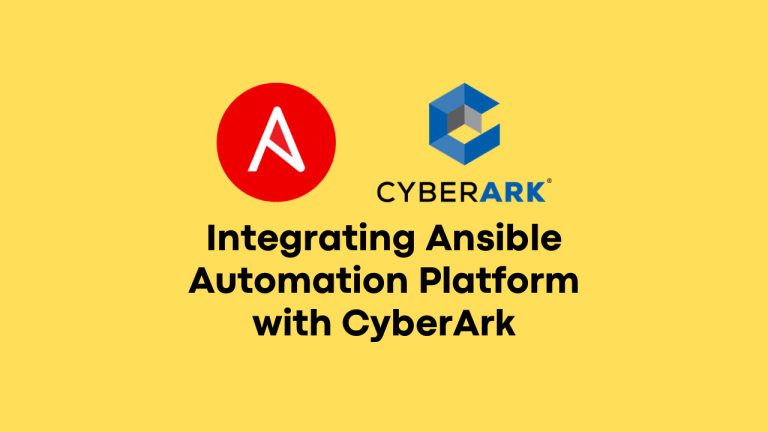
OpenShift Cluster – How to Drain or Evacuate a Node for Maintenance
As we know OpenShift clusters are bundled with multiple compute nodes, master nodes, infra nodes etc, it’s not a big deal to manage node maintenance for OS patching kind of activities. But we need to ensure we have enough capacity on other nodes to balance the workload.
When there is a maintenance work – eg: Kernel patching – we need to exercise this without impacting those pods and application running on cluster.
Step 1 : Disable Scheduling on the node
This is to ensure no more pods can be scheduled for placement on the node.
Check node status – eg: compute-102
[root@master-101 ~]# oc get nodes |grep compute-102
compute-102 Ready 1y v1.6.1+5115d708d7
Update to SchedulingDisabled
[root@master-101 ~]# oadm manage-node compute-102 --schedulable=false
NAME STATUS AGE VERSION
compute-102 Ready,SchedulingDisabled 1y v1.6.1+5115d708d7
Step 2 : Drain or Evacuate pods from the node
You can simply run below command to for this task.
# oc adm drain compute-102
But most of the time it will not work as there will be pods with local data or some pods with daemons running. So we need to add additional options such as –ignore-daemonsets, –delete-local-data etc.
[root@master-101 ~]# oc adm drain compute-102 --delete-local-data --ignore-daemonsets --force
node "compute-102" already cordoned
WARNING: Ignoring DaemonSet-managed pods: logging-fluentd-1gttp; Deleting pods with local storage: myapp-1-1kr16, uysed-25-m7qk4, postgresql-1-xt7bm
Then you can see the warning messages and pods are evacuating from the node compute-102.
- –force – force deletion of bare pods
- –delete-local-data – delete even if there are pods using emptyDir (local data that will be deleted when the node is drained)
- –ignore-daemonsets – ignore daemonset-managed pods
Wait for all pods to remove and something like below.
node "compute-102" drained
Step 3 : Do your patching or kernel update
So your node is free now to do any kind of activity since we have disabled scheduling and evacuated all pods.
Let’s verify no pods are running on the node
[root@master-101 ~]# oadm manage-node compute-102 --list-pods
Listing matched pods on node: compute-102
NAME READY STATUS RESTARTS AGE
logging-fluentd-1gttp 1/1 Running 1 1d
Once you finished your task – eg: patching and rebooting – wait for server/node to back online. Yeah, maybe you don’t need to reboot; it might be a change in configuration.
Step 4 : Verify required services are running
On node, make sure openvswitch, docker and atomic-openshift-node.service services are up and running.
Step 5 : Enable Scheduling
[root@master-101 ~]# oadm manage-node compute-102 --schedulable=true
NAME STATUS AGE VERSION
compute-102 Ready 1y v1.6.1+5115d708d7
Wait for nodes getting pods and do some check.
That’s it
Disclaimer:
The views expressed and the content shared in all published articles on this website are solely those of the respective authors, and they do not necessarily reflect the views of the author’s employer or the techbeatly platform. We strive to ensure the accuracy and validity of the content published on our website. However, we cannot guarantee the absolute correctness or completeness of the information provided. It is the responsibility of the readers and users of this website to verify the accuracy and appropriateness of any information or opinions expressed within the articles. If you come across any content that you believe to be incorrect or invalid, please contact us immediately so that we can address the issue promptly.
Tags:
Comments



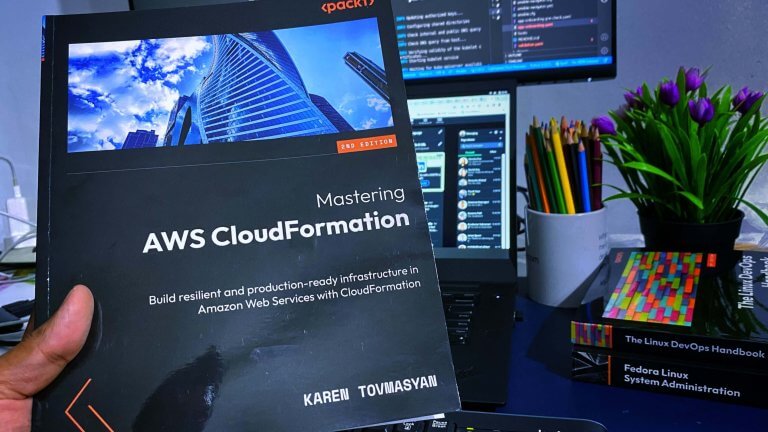
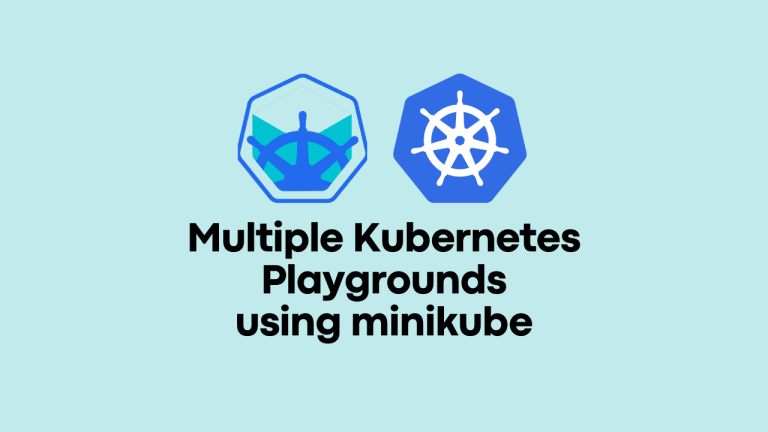
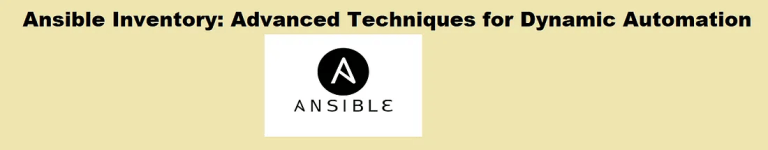

Leave a Reply