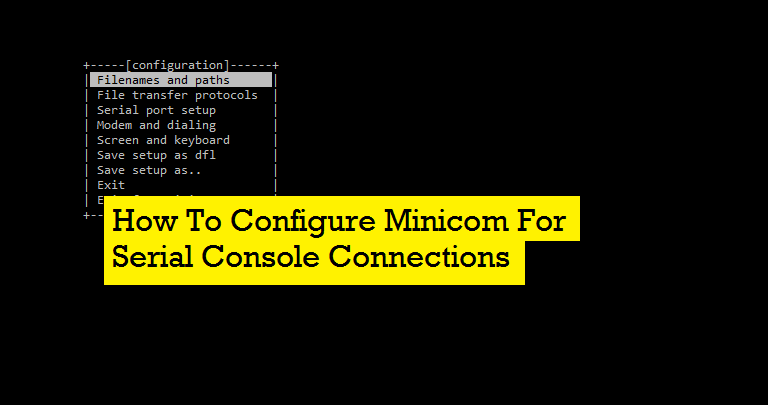
Those who work with infrastructure/server deployment knows how difficult it is to get a console for those devices having no display like switches, routers and a blade chassis/enclosure. Usually we use any console connection utilities like putty, minicom, RealTerm or cu. Here I am explaining how to configure minicom in linux for a console connection to Cisco Nexus 5K switch.
1. Install minicom
[root@techbeats ~]# yum install minicom -y Loaded plugins: product-id, rhnplugin, search-disabled-repos, security, subscription- : manager This system is receiving updates from RHN Classic or RHN Satellite. Setting up Install Process Resolving Dependencies --> Running transaction check ---> Package minicom.x86_64 0:2.3-6.1.el6 will be installed --> Finished Dependency Resolution Dependencies Resolved ======================================================================================== Package Arch Version Repository Size ======================================================================================== Installing: minicom x86_64 2.3-6.1.el6 rhel6-x86_64-2016-2 246 k Transaction Summary ======================================================================================== Install 1 Package(s) Total download size: 246 k Installed size: 806 k Downloading Packages: minicom-2.3-6.1.el6.x86_64.rpm | 246 kB 00:00 Running rpm_check_debug Running Transaction Test Transaction Test Succeeded Running Transaction Installing : minicom-2.3-6.1.el6.x86_64 1/1 Verifying : minicom-2.3-6.1.el6.x86_64 1/1 Installed: minicom.x86_64 0:2.3-6.1.el6 Complete!
2. Check your Serial connection details
[root@techbeats ~]# dmesg | grep tty console [tty0] enabled serial8250: ttyS0 at I/O 0x3f8 (irq = 4) is a 16550A serial8250: ttyS1 at I/O 0x2f8 (irq = 3) is a 16550A 00:09: ttyS0 at I/O 0x3f8 (irq = 4) is a 16550A
3. Set serial ports
[root@techbeats ~]# setserial -g /dev/ttyS[0123] /dev/ttyS0, UART: 16550A, Port: 0x03f8, IRQ: 4 /dev/ttyS1, UART: 16550A, Port: 0x02f8, IRQ: 3 /dev/ttyS2, UART: unknown, Port: 0x03e8, IRQ: 4 /dev/ttyS3, UART: unknown, Port: 0x02e8, IRQ: 3
4. Configure port
[root@techbeats ~]# minicom -s minicom: WARNING: configuration file not found, using defaults
then, you will get menu like below
Configure settings as below.
Port : /dev/ttyS0
Bits per sec : 9600
Data bits : 8
Parity : none
Stop bits : 1
Flow control : none
5. Connect to you Switch console
[root@techbeats ~]# minicom Welcome to minicom 2.3 OPTIONS: I18n Compiled on Dec 4 2009, 12:16:46. Port /dev/ttyS0 Press CTRL-A Z for help on special keys Password: Login incorrect ================================================================== WARNING : ================================================================== AMSSW1002 login:
6. Exit from minicom console
To exit Minicom when in terminal mode press ‘Ctrl-A’ to get a message bar at the bottom of the terminal window and then press ‘X’.
