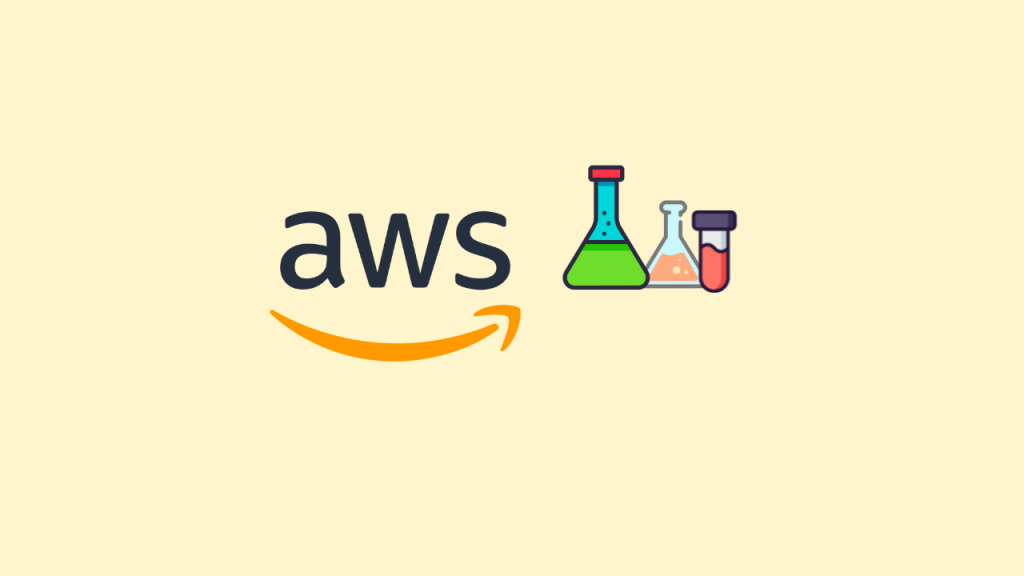
Every Time you have the same situation, you know the technology and maybe you are already a certified professional in that technology, but you are not getting enough hands-on on that technology because your organization or your team is not working with that technology. And what, you will slowly start to forget about this topic.
Photo by Bill Oxford on Unsplash
I heard the same concern from a few friends recently, as they are already Certified as AWS Architects or DevOps engineers but never got a chance to work on AWS! But trust me, there are so many ways to get hands-on, you can do your own PoC’s and get more exposure on each and every technology. So the next question is, what should I do for the PoC ? what type of experiments I can try with my own arrangements ? Well, if you ask me this for AWS, there is a great collection of Hands-on Tutorials by AWS itself.
As I told earlier, AWS has arranged a good collection of Hands-on tutorials for engineers to try real life scenarios and implement the same and get real hands-on. Goto aws.amazon.com/getting-started/ and on the right side top menu, you will find Hands on Tutorials. Once you are on the hands-on tutorials page, you will see about 110 tutorials under different categories like containers, database, machine learning, serverless, storage etc. Also you can filter out the items based on your expertise level from the left side.
Now you know what type of experiments you can try and the detailed instruction is just on your monitor. For example, I want to try something on the container topic and I filter out the items by selecting the containers on the left side. Okay, there are two hands- on tutorials for containers.
Let’s try the tutorial called Deploy a Kubernetes Application. Click on the tutorial and it will load with a page where you can see the overview of the hands-on tutorial you are going to do. Also you can see the details like architecture, technologies you are going to use etc. On the right side you will see details like approximate time needed for this hands-on, the level of complexity and also an approximate cost for this experiment. I think I missed to mention that, you need an AWS account to do this experiment but you can easily sign-up for a FREE trial and which is more than enough to do all these tutorials; most of them.
Now, click on the Implementation Guide button and you will see each and every steps or commands to be executed to accomplish the task. No need to search anywhere else for help as they already provided details about each step as well.
So, now it’s your turn to try something with your topic, maybe machine learning or compute service. And don’t tell anyone that, you have certification with no hands-on experience.
Every Time you have the same situation, you know the technology and maybe you are already a certified professional in that technology, but you are not getting enough hands-on on that technology because your organization or your team is not working with that technology. And what, you will slowly start to forget about this topic.
Photo by Bill Oxford on Unsplash
I heard the same concern from a few friends recently, as they are already Certified as AWS Architects or DevOps engineers but never got a chance to work on AWS! But trust me, there are so many ways to get hands-on, you can do your own PoC’s and get more exposure on each and every technology. So the next question is, what should I do for the PoC ? what type of experiments I can try with my own arrangements ? Well, if you ask me this for AWS, there is a great collection of Hands-on Tutorials by AWS itself.
As I told earlier, AWS has arranged a good collection of Hands-on tutorials for engineers to try real life scenarios and implement the same and get real hands-on. Goto aws.amazon.com/getting-started/ and on the right side top menu, you will find Hands on Tutorials. Once you are on the hands-on tutorials page, you will see about 110 tutorials under different categories like containers, database, machine learning, serverless, storage etc. Also you can filter out the items based on your expertise level from the left side.
Now you know what type of experiments you can try and the detailed instruction is just on your monitor. For example, I want to try something on the container topic and I filter out the items by selecting the containers on the left side. Okay, there are two hands- on tutorials for containers.
Let’s try the tutorial called Deploy a Kubernetes Application. Click on the tutorial and it will load with a page where you can see the overview of the hands-on tutorial you are going to do. Also you can see the details like architecture, technologies you are going to use etc. On the right side you will see details like approximate time needed for this hands-on, the level of complexity and also an approximate cost for this experiment. I think I missed to mention that, you need an AWS account to do this experiment but you can easily sign-up for a FREE trial and which is more than enough to do all these tutorials; most of them.
Now, click on the Implementation Guide button and you will see each and every steps or commands to be executed to accomplish the task. No need to search anywhere else for help as they already provided details about each step as well.
So, now it’s your turn to try something with your topic, maybe machine learning or compute service. And don’t tell anyone that, you have certification with no hands-on experience.
