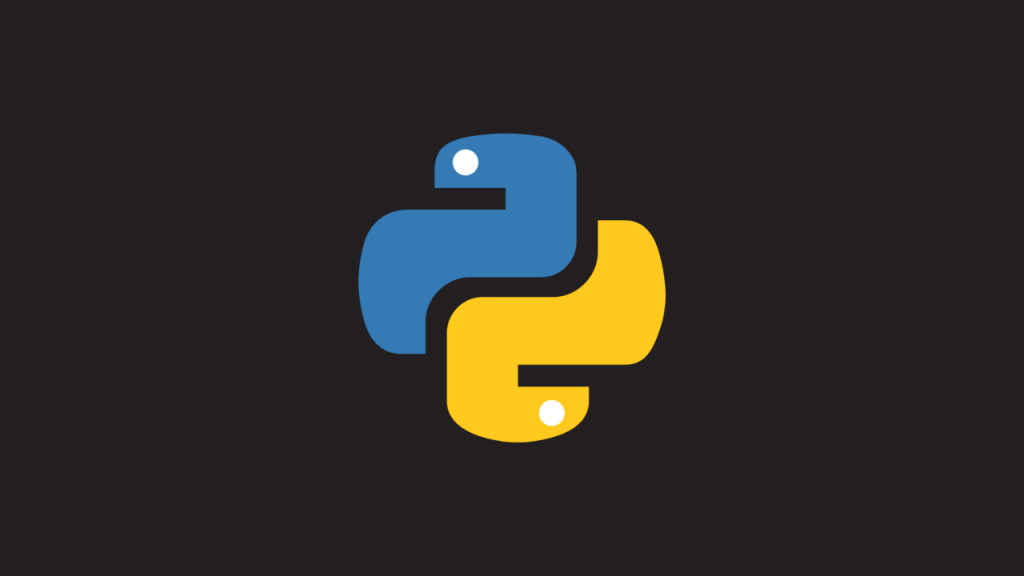
Installing a python module or package (any applications) is very easy if you have internet connection and access to public repo or private repo.
Eg:
$ pip install pywinrmBut what if your production server do not have internet access and your repo server do not have this package to be installed ?
Here is the simple scenario; I am automating Window machines using Ansible. For Windows modules to work I need pywinrm module to be installed on the Ansible machine and I do not have internet access on Ansible.
Refer all Ansible Learning Guides here.
If the module or library do not have dependancies, then you simply download the package pypi.org/project/pywinrm and transfer this Ansible machine (or the machine which do not have internet access). But in our case, the pywinrm module have dependancies and we do not know what are the dependancies to be installed.
There is an easy method we can follow in this situation.
Download the package from connected machine
Create a directory as repository to keep the packages and dependancies.
user@node1 $ mkdir pywinrm-localFrom a machine which is connected to internet, download the packages and dependancies using pip download command. (We will download the package and dependancies to a directory to avoid mix-up)
user@node1 $ pip download pywinrm -d pywinrm-local
Collecting pywinrm
Using cached pywinrm-0.4.2-py2.py3-none-any.whl (44 kB)
Collecting requests>=2.9.1
Using cached requests-2.26.0-py2.py3-none-any.whl (62 kB)
Collecting requests-ntlm>=0.3.0
Using cached requests_ntlm-1.1.0-py2.py3-none-any.whl (5.7 kB)
Collecting xmltodict
Using cached xmltodict-0.12.0-py2.py3-none-any.whl (9.2 kB)
Collecting six
Using cached six-1.16.0-py2.py3-none-any.whl (11 kB)
Collecting charset-normalizer~=2.0.0
Using cached charset_normalizer-2.0.9-py3-none-any.whl (39 kB)
Collecting urllib3<1.27,>=1.21.1
Using cached urllib3-1.26.7-py2.py3-none-any.whl (138 kB)
Collecting idna<4,>=2.5
Using cached idna-3.3-py3-none-any.whl (61 kB)
Collecting certifi>=2017.4.17
Using cached certifi-2021.10.8-py2.py3-none-any.whl (149 kB)
Collecting ntlm-auth>=1.0.2
Using cached ntlm_auth-1.5.0-py2.py3-none-any.whl (29 kB)
Collecting cryptography>=1.3
Using cached cryptography-36.0.1-cp36-abi3-macosx_10_10_x86_64.whl (2.6 MB)
Collecting cffi>=1.12
Using cached cffi-1.15.0-cp39-cp39-macosx_10_9_x86_64.whl (178 kB)
Collecting pycparser
Using cached pycparser-2.21-py2.py3-none-any.whl (118 kB)
Saved ./pywinrm-local/pywinrm-0.4.2-py2.py3-none-any.whl
Saved ./pywinrm-local/requests-2.26.0-py2.py3-none-any.whl
Saved ./pywinrm-local/requests_ntlm-1.1.0-py2.py3-none-any.whl
Saved ./pywinrm-local/six-1.16.0-py2.py3-none-any.whl
Saved ./pywinrm-local/xmltodict-0.12.0-py2.py3-none-any.whl
Saved ./pywinrm-local/certifi-2021.10.8-py2.py3-none-any.whl
Saved ./pywinrm-local/charset_normalizer-2.0.9-py3-none-any.whl
Saved ./pywinrm-local/cryptography-36.0.1-cp36-abi3-macosx_10_10_x86_64.whl
Saved ./pywinrm-local/idna-3.3-py3-none-any.whl
Saved ./pywinrm-local/ntlm_auth-1.5.0-py2.py3-none-any.whl
Saved ./pywinrm-local/urllib3-1.26.7-py2.py3-none-any.whl
Saved ./pywinrm-local/cffi-1.15.0-cp39-cp39-macosx_10_9_x86_64.whl
Saved ./pywinrm-local/pycparser-2.21-py2.py3-none-any.whl
Successfully downloaded pywinrm requests requests-ntlm six xmltodict certifi charset-normalizer cryptography idna ntlm-auth urllib3 cffi pycparserNow transfer the directory and content to target machine (disconnected machine) – the Ansible controlnode in our scenario – using any of the available methods. (scp, sftp, winscp etc)
user@node1 $ scp -rp pywinrm-local user@ansible-controlnode:/home/user/pywinrm-localInstall package on the disconnected machine
Verify the transferred packages and dependancy file; you will see all the .whl files inside.
user@ansible-controlnode $ ls -l pywinrm-local
total 6696
-rw-r--r-- 1 user user 149195 3 Jan 15:14 certifi-2021.10.8-py2.py3-none-any.whl
-rw-r--r-- 1 user user 178951 3 Jan 15:14 cffi-1.15.0-cp39-cp39-macosx_10_9_x86_64.whl
-rw-r--r-- 1 user user 39257 3 Jan 15:14 charset_normalizer-2.0.9-py3-none-any.whl
-rw-r--r-- 1 user user 2558077 3 Jan 15:14 cryptography-36.0.1-cp36-abi3-macosx_10_10_x86_64.whl
-rw-r--r-- 1 user user 61160 3 Jan 15:14 idna-3.3-py3-none-any.whl
-rw-r--r-- 1 user user 29980 3 Jan 15:14 ntlm_auth-1.5.0-py2.py3-none-any.whl
-rw-r--r-- 1 user user 118697 3 Jan 15:14 pycparser-2.21-py2.py3-none-any.whl
-rw-r--r-- 1 user user 44274 3 Jan 15:14 pywinrm-0.4.2-py2.py3-none-any.whl
-rw-r--r-- 1 user user 62251 3 Jan 15:14 requests-2.26.0-py2.py3-none-any.whl
-rw-r--r-- 1 user user 5717 3 Jan 15:14 requests_ntlm-1.1.0-py2.py3-none-any.whl
-rw-r--r-- 1 user user 11053 3 Jan 15:14 six-1.16.0-py2.py3-none-any.whl
-rw-r--r-- 1 user user 138764 3 Jan 15:14 urllib3-1.26.7-py2.py3-none-any.whl
-rw-r--r-- 1 user user 9170 3 Jan 15:14 xmltodict-0.12.0-py2.py3-none-any.whlCreate a requirements.txt file with all filenames in the repo directory (eg: pywinrm-local)
user@ansible-controlnode $ ls -l pywinrm-local |awk '{print $9}' > pywinrm-local/requirements.txtNow Install the package using pip command by specifying the source repo directory.
user@ansible-controlnode $ pip install \
-r pywinrm-local/requirements.txt \
--find-links=pywinrm-local \
--no-indexVerify installed Python module
user@ansible-controlnode $ pip list |grep pywinrm
pywinrm 0.4.2You can use this method for any complex python deployments but just need to make sure all the dependancies are downloaded to the same repo directory.
