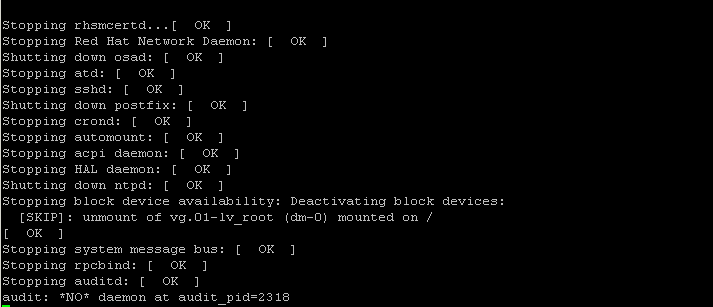
Shutdown the machine immediately
# shutdown -h now
Reboot the machine immediately
# shutdown -r now
Shutdown the machine with user defined message
# shutdown -h now 'System is going down for upgrade'
Scheduling the shutdown with 24 hour format
# shutdown -h 20:00
Cancel a running shutdown
You can cancel the running shutdown by using -c option as,
# shutdown -c
-r Requests that the system be rebooted after it has been brought down -h Requests that the system be either halted or powered off after it has been broughtdown, with the choice as to which left up to the system -H Requests that the system be halted after it has been brought down -P Requests that the system be powered off after it has been brought down -c Cancels a running shutdown. TIME is not specified with this option, the firstargument is MESSAGE -k Only send out the warning messages and disable logins, do not actually bring thesystem down
See log of system shutdown
# last reboot reboot system boot 2.6.18-238.12.1. Sun Jun 5 07:56 (17+00:07) reboot system boot 2.6.18-238.9.1.e Sat Apr 30 05:08 (36+02:44) reboot system boot 2.6.18-238.9.1.e Fri Apr 22 02:38 (8+02:25) reboot system boot 2.6.18-238.5.1.e Sat Mar 5 19:13 (47+06:21) reboot system boot 2.6.18-238.1.1.e Sat Jan 22 06:44 (42+12:25)
Solaris
You need to use the shutdown command as follows (you must login as root)
# shutdown -y -g0 -i S
