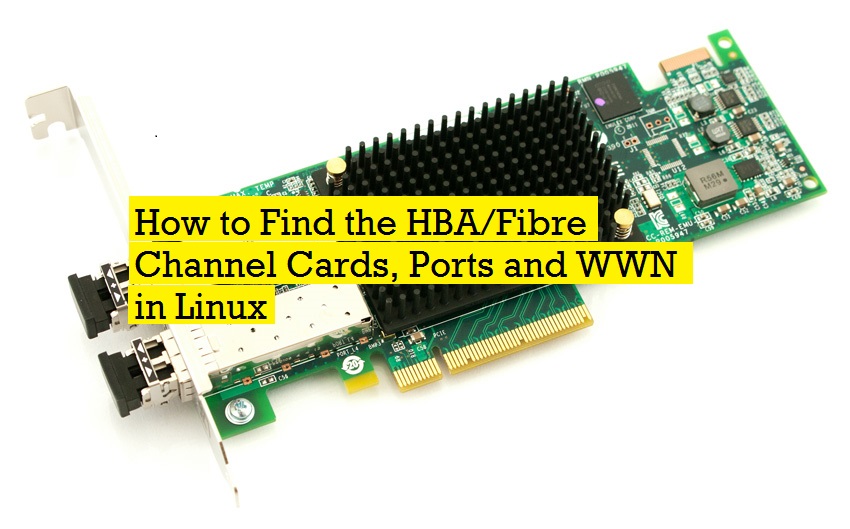Find HBA/Fibre Channel Card installed
# lspci -nn |egrep -i "fibre|hba" 04:00.0 Fibre Channel [0c04]: Emulex Corporation Saturn-X: LightPulse Fibre Channel Host Adapter [10df:f100] (rev 03) 04:00.1 Fibre Channel [0c04]: Emulex Corporation Saturn-X: LightPulse Fibre Channel Host Adapter [10df:f100] (rev 03) 05:00.0 Fibre Channel [0c04]: Emulex Corporation Saturn-X: LightPulse Fibre Channel Host Adapter [10df:f100] (rev 03) 05:00.1 Fibre Channel [0c04]: Emulex Corporation Saturn-X: LightPulse Fibre Channel Host Adapter [10df:f100] (rev 03) 82:00.0 Fibre Channel [0c04]: Emulex Corporation Saturn-X: LightPulse Fibre Channel Host Adapter [10df:f100] (rev 03) 82:00.1 Fibre Channel [0c04]: Emulex Corporation Saturn-X: LightPulse Fibre Channel Host Adapter [10df:f100] (rev 03)
Find the Physical Port, Driver details
# lspci -v -s 04:00.0 04:00.0 Fibre Channel: Emulex Corporation Saturn-X: LightPulse Fibre Channel Host Adapter (rev 03) Subsystem: Emulex Corporation Saturn-X: LightPulse Fibre Channel Host Adapter Flags: bus master, fast devsel, latency 0, IRQ 84, NUMA node 0 Memory at 92009000 (64-bit, non-prefetchable) [size=4K] Memory at 92004000 (64-bit, non-prefetchable) [size=16K] Expansion ROM at 92040000 [disabled] [size=256K] Capabilities: [58] Power Management version 3 Capabilities: [60] MSI: Enable- Count=1/16 Maskable+ 64bit+ Capabilities: [78] MSI-X: Enable+ Count=32 Masked- Capabilities: [84] Vital Product Data Capabilities: [94] Express Endpoint, MSI 00 Capabilities: [100] Advanced Error Reporting Capabilities: [12c] Power Budgeting <?> Kernel driver in use: lpfc Kernel modules: lpfc
Check Kernel Modules and details
# lsmod |grep lpfc lpfc 697278 0 crc_t10dif 12714 2 lpfc,sd_mod scsi_transport_fc 64007 1 lpfc
Author Info
# modinfo -a lpfc Emulex Corporation - tech.support@emulex.com
HBA Description
# modinfo -d lpfc Emulex LightPulse Fibre Channel SCSI driver 11.2.0.6
Module name
# modinfo -n lpfc /lib/modules/3.10.0-693.17.1.el7.x86_64/kernel/drivers/scsi/lpfc/lpfc.ko.xz
Driver License
# modinfo -l lpfc GPL
Version
# modinfo lpfc|grep version version: 0:11.2.0.6 rhelversion: 7.4 srcversion: 61B09422B7415BF170E0D67 vermagic: 3.10.0-693.17.1.el7.x86_64 SMP mod_unload modversions
Verify available ports
# ls -l /sys/class/fc_host total 0 lrwxrwxrwx. 1 root root 0 May 3 06:31 host11 -> ../../devices/pci0000:00/0000:00:02.2/0000:04:00.0/host11/fc_host/host11 lrwxrwxrwx. 1 root root 0 May 3 06:31 host13 -> ../../devices/pci0000:00/0000:00:02.2/0000:04:00.1/host13/fc_host/host13 lrwxrwxrwx. 1 root root 0 May 3 06:31 host14 -> ../../devices/pci0000:00/0000:00:03.2/0000:05:00.0/host14/fc_host/host14 lrwxrwxrwx. 1 root root 0 May 3 06:31 host15 -> ../../devices/pci0000:00/0000:00:03.2/0000:05:00.1/host15/fc_host/host15 lrwxrwxrwx. 1 root root 0 May 3 06:31 host16 -> ../../devices/pci0000:80/0000:80:02.0/0000:82:00.0/host16/fc_host/host16 lrwxrwxrwx. 1 root root 0 May 3 06:31 host17 -> ../../devices/pci0000:80/0000:80:02.0/0000:82:00.1/host17/fc_host/host17
Verify port status
# cat /sys/class/fc_host/host11/port_state Linkdown # cat /sys/class/fc_host/host13/port_state Linkdown
Find the WWN number
# cat /sys/class/fc_host/host13/port_name 0x10000090fafd1f8d # cat /sys/class/fc_host/host15/port_name 0x10000090fafd0927
Using systool to find FC infomation
You can use systool utility to find these details. (If not installed, install sysfsutils package)
# yum install sysfsutils
Quick check on WWN names
# systool -c fc_host -v | grep port_name port_name = "0x10000090fafd1f8c" port_name = "0x10000090fafd1f8d" port_name = "0x10000090fafd0926" port_name = "0x10000090fafd0927" port_name = "0x10000090fafd2156" port_name = "0x10000090fafd2157"
Check Port status
# systool -c fc_host -v | grep port_state port_state = "Online" port_state = "Online" port_state = "Online" port_state = "Online" port_state = "Online" port_state = "Linkdown"
More detailed output
# systool -c fc_host -v |egrep "Class Device|port_name|port_state|port_type|symbolic_name|uevent" Class Device = "host12" Class Device path = "/sys/devices/pci0000:00/0000:00:02.2/0000:04:00.0/host12/fc_host/host12" port_name = "0x10000090fafd1f8c" port_state = "Linkdown" port_type = "Unknown" symbolic_name = "Emulex LPe12002-M8 FV2.02A3 DV11.2.0.6 HN:ams13 OS:Linux" uevent = uevent = "DEVTYPE=scsi_host" Class Device = "host13" Class Device path = "/sys/devices/pci0000:00/0000:00:02.2/0000:04:00.1/host13/fc_host/host13" port_name = "0x10000090fafd1f8d" port_state = "Linkdown" port_type = "Unknown" symbolic_name = "Emulex LPe12002-M8 FV2.02A3 DV11.2.0.6 HN:ams13 OS:Linux" uevent = uevent = "DEVTYPE=scsi_host" Class Device = "host14" Class Device path = "/sys/devices/pci0000:00/0000:00:03.2/0000:05:00.0/host14/fc_host/host14" port_name = "0x10000090fafd0926" port_state = "Linkdown" port_type = "Unknown" symbolic_name = "Emulex LPe12002-M8 FV2.02A3 DV11.2.0.6 HN:am13 OS:Linux" uevent = uevent = "DEVTYPE=scsi_host" Class Device = "host15" Class Device path = "/sys/devices/pci0000:00/0000:00:03.2/0000:05:00.1/host15/fc_host/host15" port_name = "0x10000090fafd0927" port_state = "Online" port_type = "Point-To-Point (direct nport connection)" symbolic_name = "Emulex LPe12002-M8 FV2.02A3 DV11.2.0.6 HN:ams13 OS:Linux" uevent = uevent = "DEVTYPE=scsi_host" Class Device = "host16" Class Device path = "/sys/devices/pci0000:80/0000:80:02.0/0000:82:00.0/host16/fc_host/host16" port_name = "0x10000090fafd2156" port_state = "Linkdown" port_type = "Unknown" symbolic_name = "Emulex LPe12002-M8 FV2.02A3 DV11.2.0.6 HN:ams13 OS:Linux" uevent = uevent = "DEVTYPE=scsi_host" Class Device = "host17" Class Device path = "/sys/devices/pci0000:80/0000:80:02.0/0000:82:00.1/host17/fc_host/host17" port_name = "0x10000090fafd2157" port_state = "Online" port_type = "Point-To-Point (direct nport connection)" symbolic_name = "Emulex LPe12002-M8 FV2.02A3 DV11.2.0.6 HN:ams13 OS:Linux" uevent = uevent = "DEVTYPE=scsi_host"
Once you have connection, you can verify the device detection on the ports.
# dmesg |grep -i seq [ 10.582143] scsi 12:0:0:0: Sequential-Access IBM ULTRIUM-HH7 HB81 PQ: 0 ANSI: 6 [ 107.302044] scsi 13:0:0:0: Sequential-Access IBM ULTRIUM-HH7 HB81 PQ: 0 ANSI: 6 [ 274.768874] scsi 13:0:0:0: Sequential-Access IBM ULTRIUM-HH7 HB81 PQ: 0 ANSI: 6 [ 376.296432] scsi 12:0:0:0: Sequential-Access IBM ULTRIUM-HH7 HB81 PQ: 0 ANSI: 6 # dmesg |grep -i 'media changer' [ 107.331305] SCSI Media Changer driver v0.25 # lsscsi [0:2:0:0] disk DELL PERC H730P Mini 4.27 /dev/sda [0:2:1:0] disk DELL PERC H730P Mini 4.27 /dev/sdb [10:0:0:0] cd/dvd HL-DT-ST DVD+-RW GTA0N A3C0 /dev/sr1 [11:0:0:0] cd/dvd iDRAC RHEL7 0329 /dev/sr0 [12:0:0:0] tape IBM ULTRIUM-HH7 HB81 /dev/st0 [13:0:0:0] tape IBM ULTRIUM-HH7 HB81 /dev/st1 [13:0:0:1] mediumx QUANTUM Scalar i3-i6 152G /dev/sch0