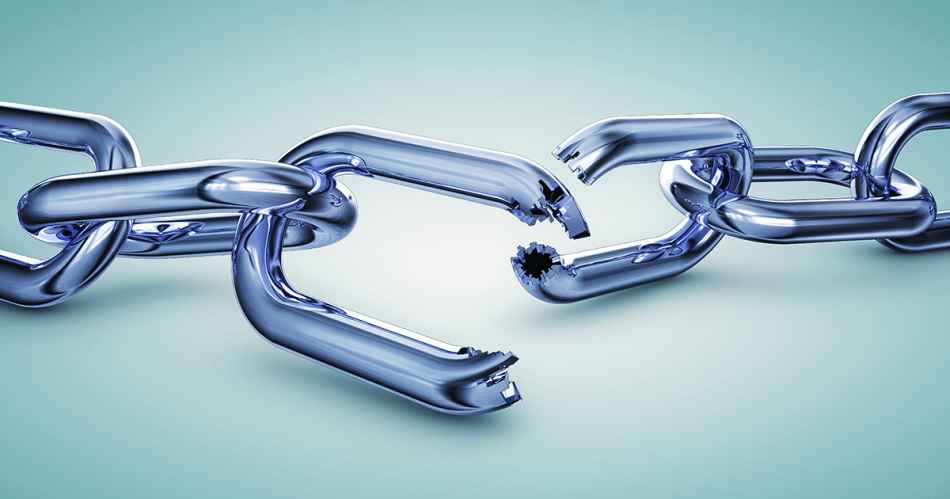
You are browsing some sites or testing your own web applications, and suddenly you receive a white screen with some error number ! No worries, if you are getting some error message means, your web server and web browser is helping you to resolve the issue with those error codes.
There are more than 30 HTTP error codes in total but you don’t need all of them. HTTP response status codes indicate whether a specific HTTP request has been successfully completed or not.
Responses are grouped in five groups as below:
- 1xx – Informational : The request was received, continuing process
- 2xx – Successful : The request was successfully received, understood and accepted
- 3xx – Redirection : Further action needs to be taken in order to complete the request. Those are redirects to URL in the location header and not actual errors.
- 4xx – Client Error : The request contains bad syntax or cannot be fulfilled
- 5xx – Server Error : The server failed to fulfill an apparently valid request
And just remember below error / status codes as those are very common items.
200 OK
No error and the request has succeeded.
301 Moved Permanently
The URI of the requested resource has been changed permanently.
302 Found (Previously Moved Temporarily)
The URI of requested resource has been changed temporarily. New changes in the URI might be made in the future. Therefore, this same URI should be used by the client in future requests.
400 Bad Request
Due to invalid syntax, server could not understand the request.
403 Forbidden
Something wrong with authorization or access key; client doesnt have enough permission to access the resource. (API Keys, OAuth etc)
404 Not Found
Server cannot find the resource requested; a bad syntax or wrong request.
408 Request Timeout
The server timed out waiting for the request.
429 Too Many Requests
Too many requests in a given time window.
500 Internal Server Error
The server has encountered a situation it doesn’t know how to handle.
502 Bad Gateway
The server was acting as a gateway or proxy and received an invalid response from the upstream server.
The server is not ready to handle the request.
504 Gateway Timeout
When server is acting as a gateway and cannot get a response in time.
