
How to Reset an HPE Blade iLO to factory default
During a bulk deployment you noticed that, one of the HPE blade iLO in an HPE c7000 enclosure is not responding properly or configurations are not correct. And even after hours of investigation, you couldn’t identify the issue as other blade iLOs are working as expected. So, what is next ?
Yes, you can simply do a factory reset on iLO for this HPE blade which will configure the blade iLO to a default/Fresh iLO. But how to do that since there is no button or option for that ? (Please note, we are talking about blade iLO and not the blade itself- which is straight forward as you have BIOS screen to reset).
Not sure you guys noticed, there is an inbuilt hponcfg utility in HPE OA (Onboard Administrator) by which you can easily pass RIBCL script to iLO.
houston-bc-2067> help hponcfg
HPONCFG [NOAUTOLOGIN] [SUBSTITUTE [TEST] {"<variable>"="<value>"
[,"<variable>"="<value>"[,...]]}] {ALL | <bay number> [{ , | - } <bay number>]}
{ << <end marker> <\n> | <from_url> [<to_url>] <\n> <end marker> }: Send a RIBCL
script to the specified ProLiant servers with the access level/privilege of the
current user. Specify NOAUTOLOGIN to use the login credentials in the script as
is. The script may be downloaded from a tftp, ftp, http or https by specifying
<from_url>. The results can optionally be uploaded to a tftp or ftp location by
specifying <to_url>. To manually enter a RIBCL script: (a)Type the "<<" marks
and a space. (b)Enter a string that does not appear within the RIBCL script (the
so-called end marker). (c)Enter a newline character by pressing ENTER. (d)Paste
in the RIBCL script. (e)Enter a newline character by pressing ENTER. (f)Finish
the command with the end marker. To use variable substitution, specify the token
SUBSTITUTE followed by a list of variable assignments. The list of variable
assignments must be a string that contains the variable name and its value. Each
variable assignment (the variable name and assigned value) must be separated by
an equal sign (=), and the name and the value should each be enclosed by double
quotes. Separate multiple key value pairs with a , (comma) delimiter. Variable
name and its value can include spaces, numbers, or any printable characters. Up
to 25 variables are supported. The maximum length of variable name is 48
characters. The maximum length of variable value is 256 characters. Specify
TEST to view the RIBCL script that will be sent to the iLO.
So, we need to pass the proper RIBCL script to the bay we need to factory reset. (default configuration)
Warning : You will lose the connection to iLO.
houston-bc-2067> hponcfg 15 << STARTSTR <RIBCL VERSION="2.0"> <LOGIN USER_LOGIN="adminname" PASSWORD="password"> <RIB_INFO MODE="write"> <FACTORY_DEFAULTS/> </RIB_INFO> </LOGIN> </RIBCL> STARTSTR Bay 15: Executing RIBCL request ... Bay 15: Awaiting RIBCL results ... Bay 15: RIBCL results retrieved. <!-- ======== START RIBCL RESULTS ======== --> <!-- ======== Bay 15 RIBCL results ======== --> <?xml version="1.0"?> <RIBCL VERSION="2.23"> <RESPONSE STATUS="0x0000" MESSAGE='No error' /> </RIBCL> <?xml version="1.0"?> <RIBCL VERSION="2.23"> <RESPONSE STATUS="0x0000" MESSAGE='No error' /> </RIBCL> <?xml version="1.0"?> <RIBCL VERSION="2.23"> <RESPONSE STATUS="0x0000" MESSAGE='No error' /> </RIBCL> <?xml version="1.0"?> <RIBCL VERSION="2.23"> <RESPONSE STATUS="0x0000" MESSAGE='No error' /> <INFORM>Integrated Lights-Out will reset at the end of the script.</INFORM> </RIBCL> <?xml version="1.0"?> <RIBCL VERSION="2.23"> <RESPONSE STATUS="0x0000" MESSAGE='No error' /> </RIBCL> <?xml version="1.0"?> <RIBCL VERSION="2.23"> <RESPONSE STATUS="0x0000" MESSAGE='No error' /> </RIBCL> <?xml version="1.0"?> <RIBCL VERSION="2.23"> <RESPONSE STATUS="0x0000" MESSAGE='No error' /> </RIBCL> <!-- ======== END RIBCL RESULTS ======== -->
Check the Blade details and see as below to confirm.
Server Name: host is unnamed
Now you may proceed to configure all iLO configuration again.
Additional Tip :
Want to reset HPE c7000 enclousre OA itself ? You maye refer this link.
But keep in mind that, you must be locally present at datacenter (or an engineer) or you must have an interlink connection from another enclosure to re-configure the OA IP.
Disclaimer:
The views expressed and the content shared in all published articles on this website are solely those of the respective authors, and they do not necessarily reflect the views of the author’s employer or the techbeatly platform. We strive to ensure the accuracy and validity of the content published on our website. However, we cannot guarantee the absolute correctness or completeness of the information provided. It is the responsibility of the readers and users of this website to verify the accuracy and appropriateness of any information or opinions expressed within the articles. If you come across any content that you believe to be incorrect or invalid, please contact us immediately so that we can address the issue promptly.
Tags:
Comments

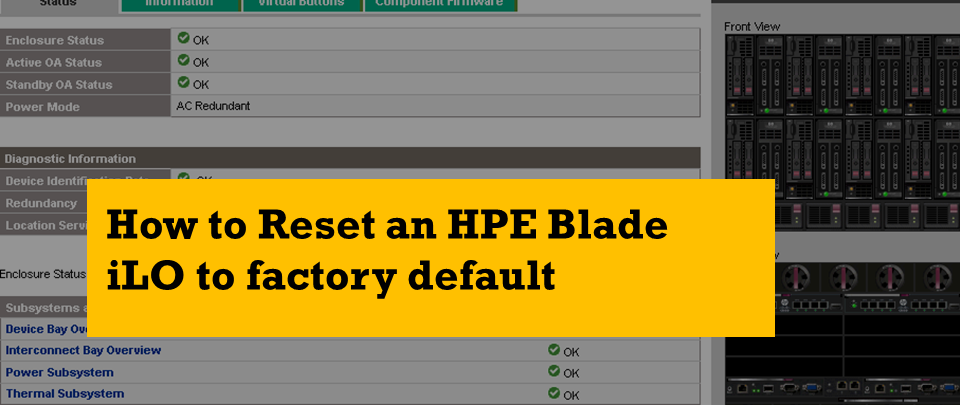





Leave a Reply