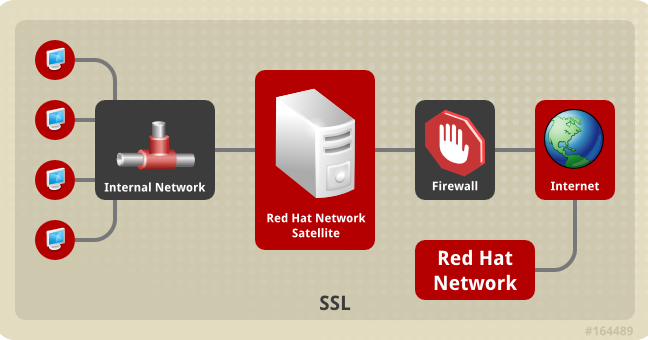There are many situations where we need to register the host/server to RHN server manually, due to network issues, bad certificate/authentication or time difference on the host during installation.
Manual RHN registration is quite easy
1. Check /etc/sysconfig/rhn/systemid file already exist, if YES delete the file
# rm /etc/sysconfig/rhn/systemid
2. Register with the update agent using rhn_register
# rhn_register
Other useful RHN client commands
Sync configuration files from RHN server
rhncfg-client get <filename> #or rhncfg-client get #for all files.
To view the differences between the config files deployed on the system and those stored by RHN, issue the command:
rhncfg-client diff
To quickly determine if client configuration files are different than those associated with it via RHN, issue the command:
rhncfg-client verify
To View config channels
rhncfg-client channels