
How to Register Content Host to Red Hat Satellite
A host is any virtual or physical Linux client that Red Hat Satellite manages. You have different ways to register a content host in Red Hat Satellite; either using the activation keys or using the interactive method by selecting the library.
Create Activation Key
You need to create an activation key which will be used later to register the content host. Remember to select the Library and Content View.
Goto Content -> Activation Keys -> New
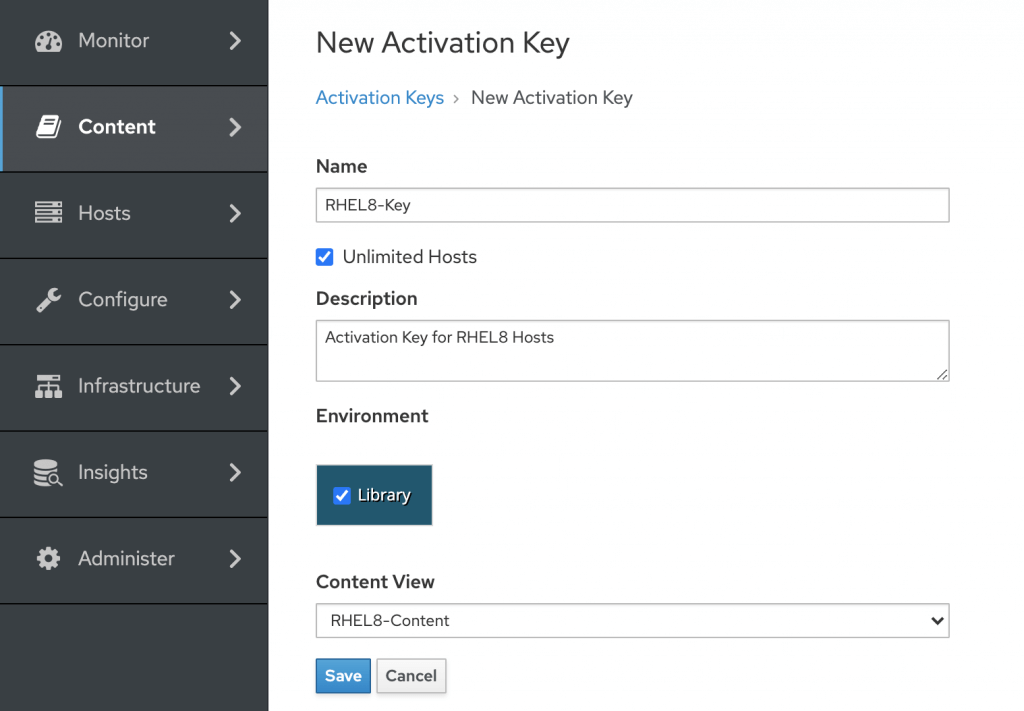
Once the Activation Key is created, you will see the details including the command to register a client or Content Host.
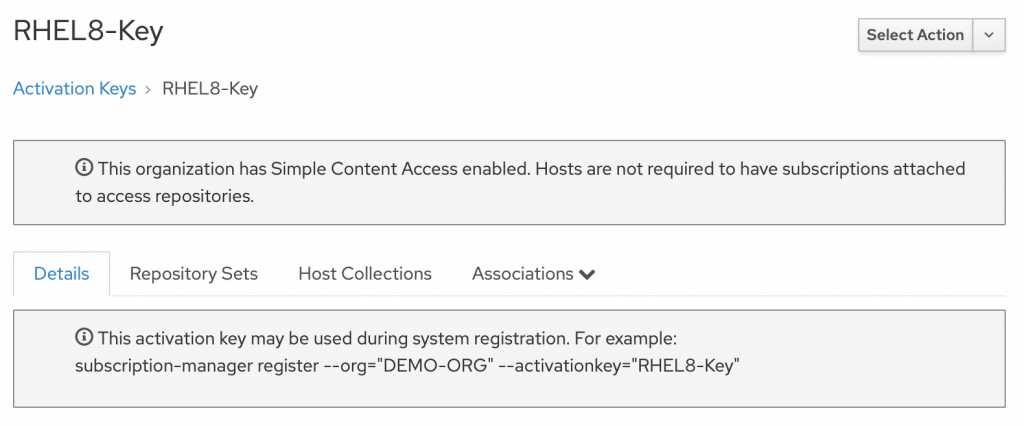
Register a Content Host using Activation Key
On the RHEL8 host, check subscription status.
[root@rhel8 ~]# subscription-manager status
+-------------------------------------------+
System Status Details
+-------------------------------------------+
Overall Status: Unknown
System Purpose Status: UnknownMake sure RHEL8 host is able to reach the Satellite server using FQDN (Fully Qualified Domain Name). If you do not have DNS in the environment, make sure you added the Satellite host entry in /etc/hosts file.
[root@rhel8 ~]# ping -c3 satvm.lab.local
Now you need to install the katello-ca-consumer-latest.noarch.rpm on Content Host (download from Satellite server)
root@rhel8 ~]# rpm -Uvh http://satvm.lab.local/pub/katello-ca-consumer-latest.noarch.rpm
Retrieving http://satvm.lab.local/pub/katello-ca-consumer-latest.noarch.rpm
Verifying... ################################# [100%]
Preparing... ################################# [100%]
Updating / installing...
1:katello-ca-consumer-satvm.lab.loc################################# [100%]Now you can register the Content Host using the activation key as below.
[root@rhel8 ~]# subscription-manager register --org="DEMO-ORG" --activationkey="RHEL8-Key"
The system has been registered with ID: cfe827c5-5839-425d-a2be-cbe7b1f61db5
The registered system name is: rhel8.localdomainRegister a Content Host without Activation Key
If you do not wish to use Activation keys, then you can directly register content host using username and password. But remember to select the Content view and Libraries manually.
[root@rhel8 ~]# subscription-manager register
Registering to: satvm.lab.local:443/rhsm
Username: admin
Password:
The system has been registered with ID: 0d61dee5-6e93-4694-b987-b24d24d8a4dc
The registered system name is: rhel8.localdomainVerify Registration and Identity
Verify the subscription status from Content host.
[root@rhel8 ~]# subscription-manager identity
system identity: cfe827c5-5839-425d-a2be-cbe7b1f61db5
name: rhel8.localdomain
org name: DEMO-ORG
org ID: DEMO-ORG
environment name: Library
[root@rhel8 ~]# subscription-manager status
+-------------------------------------------+
System Status Details
+-------------------------------------------+
Overall Status: Disabled
Content Access Mode is set to Simple Content Access. This host has access to content, regardless of subscription status.
System Purpose Status: DisabledVerify the content host status from Satellite GUI.
Hosts -> Content Hosts
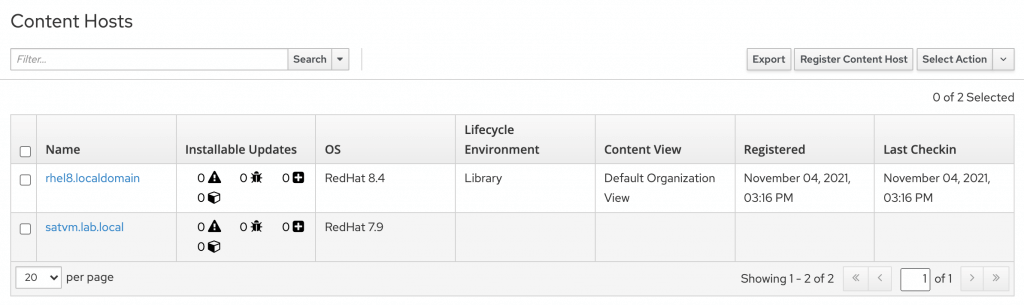
Install Satellite Tools for Packages and Updates
On Content Host, enable the Satellite Tools 6.9 and other repositories as needed.
[root@rhel8 ~]# subscription-manager repos --list
+----------------------------------------------------------+
Available Repositories in /etc/yum.repos.d/redhat.repo
+----------------------------------------------------------+
Repo ID: satellite-tools-6.9-for-rhel-8-x86_64-rpms
Repo Name: Red Hat Satellite Tools 6.9 for RHEL 8 x86_64 (RPMs)
Repo URL: https://satvm.lab.local/pulp/repos/DEMO-ORG/Library/content/dist/layered/rhel8/x86_64/sat-tools/6
.9/os
Enabled: 0
Repo ID: ansible-2.8-for-rhel-8-x86_64-rpms
Repo Name: Red Hat Ansible Engine 2.8 for RHEL 8 x86_64 (RPMs)
Repo URL: https://satvm.lab.local/pulp/repos/DEMO-ORG/Library/content/dist/layered/rhel8/x86_64/ansible/2.8
/os
Enabled: 0
Repo ID: rhel-8-for-x86_64-baseos-rpms
Repo Name: Red Hat Enterprise Linux 8 for x86_64 - BaseOS (RPMs)
Repo URL: https://satvm.lab.local/pulp/repos/DEMO-ORG/Library/content/dist/rhel8/$releasever/x86_64/baseos/
os
Enabled: 1
Repo ID: rhel-8-for-x86_64-appstream-rpms
Repo Name: Red Hat Enterprise Linux 8 for x86_64 - AppStream (RPMs)
Repo URL: https://satvm.lab.local/pulp/repos/DEMO-ORG/Library/content/dist/rhel8/$releasever/x86_64/appstre
am/os
Enabled: 1Enable the repositories including satellite-tools-6.9-for-rhel-8-x86_64-rpms
root@rhel8 ~]# subscription-manager repos \
> --enable=satellite-tools-6.9-for-rhel-8-x86_64-rpms \
> --enable=ansible-2.8-for-rhel-8-x86_64-rpms \
> --enable=rhel-8-for-x86_64-baseos-rpms \
> --enable=rhel-8-for-x86_64-appstream-rpms
Repository 'satellite-tools-6.9-for-rhel-8-x86_64-rpms' is enabled for this system.
Repository 'ansible-2.8-for-rhel-8-x86_64-rpms' is enabled for this system.
Repository 'rhel-8-for-x86_64-baseos-rpms' is enabled for this system.
Repository 'rhel-8-for-x86_64-appstream-rpms' is enabled for this system.Clean up and verify enabled repositories
[root@rhel8 ~]# yum clean all
Updating Subscription Management repositories.
52 files removed
[root@rhel8 ~]# yum repolist
Updating Subscription Management repositories.
repo id repo name
ansible-2.8-for-rhel-8-x86_64-rpms Red Hat Ansible Engine 2.8 for RHEL 8 x86_64 (RPMs)
epel Extra Packages for Enterprise Linux 8 - x86_64
epel-modular Extra Packages for Enterprise Linux Modular 8 - x86_64
rhel-8-for-x86_64-appstream-rpms Red Hat Enterprise Linux 8 for x86_64 - AppStream (RPMs)
rhel-8-for-x86_64-baseos-rpms Red Hat Enterprise Linux 8 for x86_64 - BaseOS (RPMs)
satellite-tools-6.9-for-rhel-8-x86_64-rpms Red Hat Satellite Tools 6.9 for RHEL 8 x86_64 (RPMs)Install katello-host-tools
[root@rhel8 ~]# yum install katello-host-toolsVerify the erratas and updates on Satellite GUI.
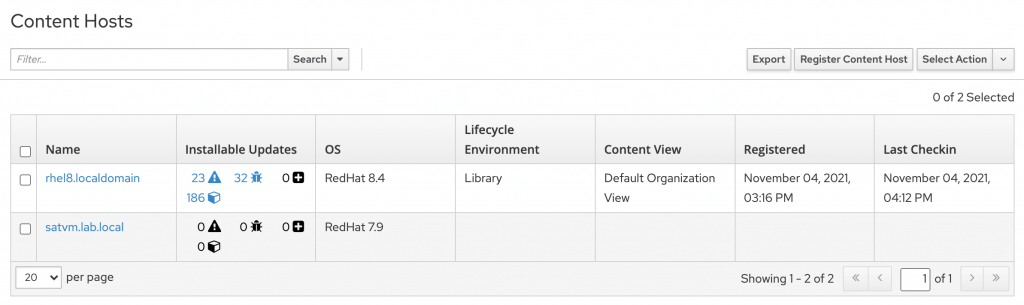
Disclaimer:
The views expressed and the content shared in all published articles on this website are solely those of the respective authors, and they do not necessarily reflect the views of the author’s employer or the techbeatly platform. We strive to ensure the accuracy and validity of the content published on our website. However, we cannot guarantee the absolute correctness or completeness of the information provided. It is the responsibility of the readers and users of this website to verify the accuracy and appropriateness of any information or opinions expressed within the articles. If you come across any content that you believe to be incorrect or invalid, please contact us immediately so that we can address the issue promptly.
Tags:
Comments

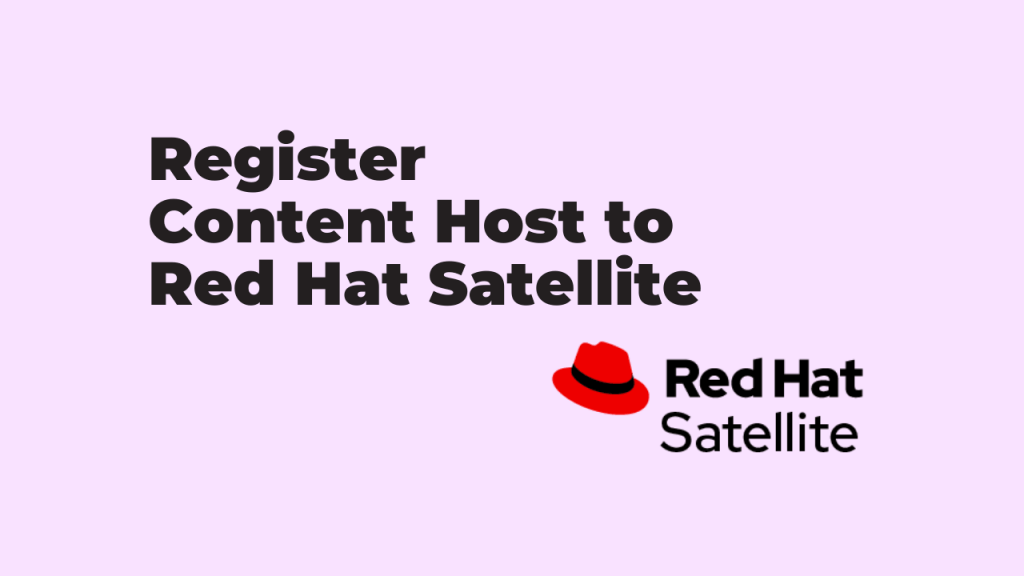


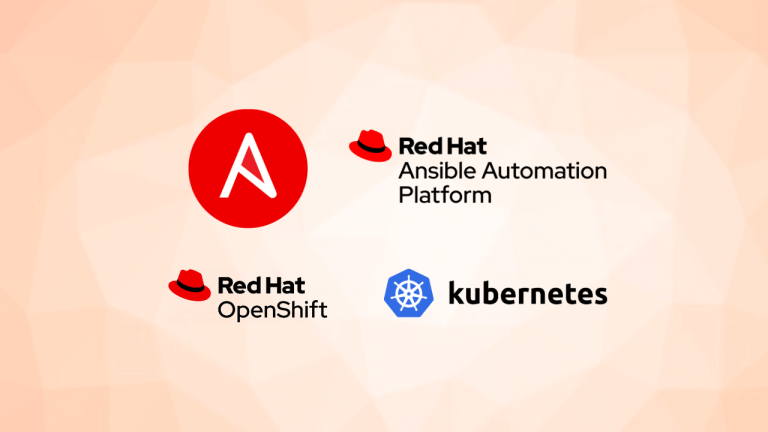


Leave a Reply