OpenShift 4: Custom API URL Endpoint
-
 Muhammad Aizuddin Zali
Muhammad Aizuddin Zali
- Cloud, Open shift, Ocp4
- March 10, 2020
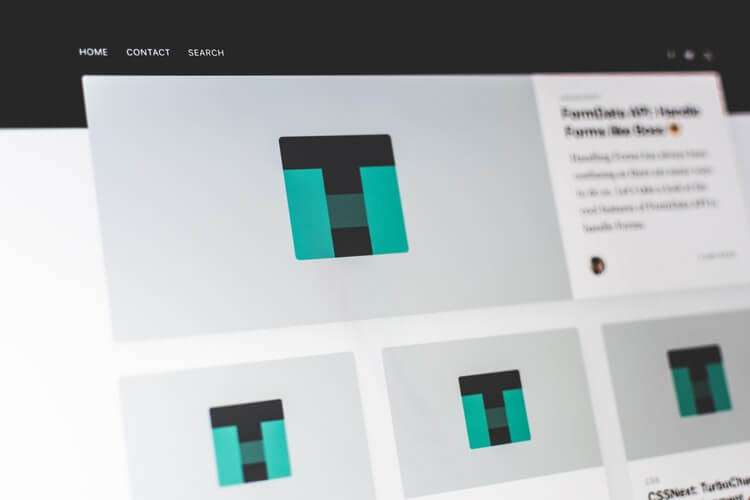
Objective
On top of the standard api.<cluster_name>.
- Custom API Endpoint: #
- A certificate signed with SAN for api-ext.local.bytewise.my
Refer to this article [here](https://www.techbeatly.com/2020/03/custom-root-certificate-authority.html) if you want to have your own custom root CA.
Steps
- Configure your load balancer and DNS to ensure “console.local.bytewise.my” will reach all masters node.
[root@bastion ~]# nslookup api-ext.local.bytewise.my
Server: 192.168.50.254
Address: 192.168.50.254#53
Name: api-ext.local.bytewise.my
Address: 192.168.50.10
[root@bastion ~]# nslookup api.ocp4.local.bytewise.my
Server: 192.168.50.254
Address: 192.168.50.254#53
Name: api.ocp4.local.bytewise.my
Address: 192.168.50.10
[root@bastion ~]#
- Create a TLS secret to host new hostname as the servingCertificate:
#> ls -lrt
total 16
-rwxrwxr-x. 1 mzali mzali 472 Mar 10 15:59 api-ext.local.bytewise.my.cnf
-rw-------. 1 mzali mzali 1679 Mar 10 16:00 api-ext.key
-rw-rw-r--. 1 mzali mzali 1115 Mar 10 16:00 api-ext.csr
-rw-rw-r--. 1 mzali mzali 1679 Mar 10 16:04 api-ext.crt
#> oc create secret tls api-cert --cert=api-ext.crt --key=api-ext.key -n openshift-config
- Now patch the apiserver CR for new configuration to take effects:
# oc patch apiserver cluster \
--type=merge -p \
'{"spec":{"servingCerts": {"namedCertificates":
[{"names": ["api-ext.local.bytewise.my"],
"servingCertificate": {"name": "api-cert"}}]}}}'
-
Pods will restarting for new config to get in.
-
Finally , we can authenticate using custom URL:
#> curl -kv #
* Trying 192.168.50.10:6443...
###### TRUNCATED #####
* SSL connection using TLSv1.2 / ECDHE-RSA-AES256-GCM-SHA384
* ALPN, server accepted to use h2
* Server certificate:
* subject: C=MY; ST=Selangor; L=Sepang; O=Red Hat; CN=api-ext.local.bytewise.my
* start date: Mar 10 08:04:06 2020 GMT
* expire date: Aug 4 08:04:06 2021 GMT
* issuer: C=MY; ST=Selangor; L=Sepang; O=Red Hat; OU=GPS; emailAddress=[email protected]
* SSL certificate verify ok.
###### TRUNCATED #####
{
"kind": "Status",
"apiVersion": "v1",
"metadata": {
},
"status": "Failure",
"message": "forbidden: User \"system:anonymous\" cannot get path \"/\"",
"reason": "Forbidden",
"details": {
},
"code": 403
* Connection #0 to host api-ext.local.bytewise.my left intact
}
#> oc login -u mzali #
Authentication required for # (openshift)
Username: mzali
Password:
Login successful.
You have access to 53 projects, the list has been suppressed. You can list all projects with 'oc projects'
Using project "default".
#> oc config get-contexts
CURRENT NAME CLUSTER AUTHINFO NAMESPACE
* default/api-ext-local-bytewise-my:6443/mzali api-ext-local-bytewise-my:6443
Summary
While the default external API is sufficient, some user wanted this to be customized to suite their needs. This article shown the feasibility to use those configurations.

Muhammad Aizuddin Zali
RHCA | AppDev & Platform Consultant | DevSecOps
Note
Disclaimer: The views expressed and the content shared in all published articles on this website are solely those of the respective authors, and they do not necessarily reflect the views of the author’s employer or the techbeatly platform. We strive to ensure the accuracy and validity of the content published on our website. However, we cannot guarantee the absolute correctness or completeness of the information provided. It is the responsibility of the readers and users of this website to verify the accuracy and appropriateness of any information or opinions expressed within the articles. If you come across any content that you believe to be incorrect or invalid, please contact us immediately so that we can address the issue promptly.

