OpenShift 4: Installation Bonding Setup
-
 Muhammad Aizuddin Zali
Muhammad Aizuddin Zali
- Cloud, Open shift, Kubernetes
- March 27, 2020
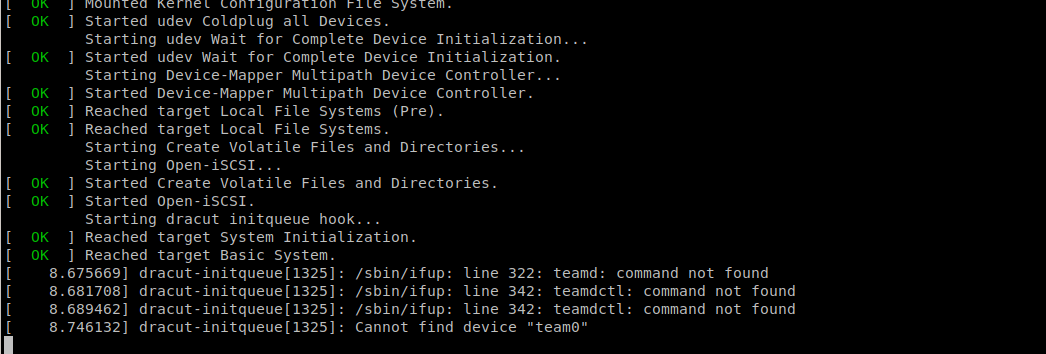
Objective
- Setting up 2 x LACP bonding using boot params options.
For guidance on the boot params available look [here](https://access.redhat.com/documentation/en-us/red_hat_enterprise_linux/7/html/installation_guide/chap-anaconda-boot-options) .(Cover image :
2 x LACP Bonding Interface Boot Options
| Bond | Interface | Function |
| Bond0 | enp1s0 enp7s0 | Default Gateway Main interface LACP Aggregate |
| Bond1 | eno1 eno2 | Secondary Interface – Storage Traffic as example LACP Aggregate Non Default Gateway |
This is an example for setting up bonding during installation from above table information:
<< TRUNCATED >>
append ip=192.168.50.144::192.168.50.1:255.255.255.0:worker01.ocp4.local.bytewise.my:bond0:none bond=bond0:enp1s0,enp7s0:mode=802.3ad,lacp_rate=fast,miimon=100,xmit_hash_policy=layer2+3 ip=10.8.0.144:::255.255.255.0::bond1:none bond=bond1:eno0,eno1:mode=802.3ad,lacp_rate=fast,miimon=100,xmit_hash_policy=layer2+3 nameserver=192.168.50.254
<< TRUNCATED >>
Notice that there are two times ip= and bond= options are being used in the above kernel boot option . We do this for every interface and its corresponding ip configuration.
For the ip configuration part, pay attention on the gateway . If the interface should not become a default gateway do not specify the gateway parameter as shown above for bond1 network configurations.
ip=ip::gateway:netmask:hostname:interface:none
Apart from LACP .3ad aggregate , any other bonding method supported by RHEL can be configured using below convention and guidance:
bond= Set up a bonding device with the following syntax: bond=name[:slaves][:options] . Replace name with the bonding device name, slaves with a comma-separated list of physical (ethernet) interfaces, and options with a comma-separated list of bonding options. For example:
bond=bond0:em1,em2:mode=active-backup,tx_queues=32,downdelay=5000
Extra Notes
-
When we tried to use teaming driver , seems teaming is not available to use for now.
-
Example of full active-backup bonding params:
label Install CoreOS 4.3.0 Worker Node
kernel /openshift4/4.3.0/rhcos-4.3.0-x86_64-installer-kernel
append ip=192.168.50.144::192.168.50.1:255.255.255.0::bond0:none bond=bond0:enp1s0,enp9s0:mode=active-backup ip=192.168.11.144:::255.255.255.0::bond1:none bond=bond1:enp7s0,enp10s0:mode=active-backup nameserver=192.168.50.254 rd.neednet=1 coreos.inst.install_dev=vda console=tty0 console=ttyS0 coreos.inst=yes coreos.inst.image_url=http://192.168.50.10:8080/openshift4/images/rhcos-4.3.0-x86_64-metal.raw.gz coreos.inst.ignition_url=http://192.168.50.10:8080/openshift4/4.3.0/ignitions/worker.ign initrd=/openshift4/4.3.0/rhcos-4.3.0-x86_64-installer-initramfs.img

Muhammad Aizuddin Zali
RHCA | AppDev & Platform Consultant | DevSecOps
Note
Disclaimer: The views expressed and the content shared in all published articles on this website are solely those of the respective authors, and they do not necessarily reflect the views of the author’s employer or the techbeatly platform. We strive to ensure the accuracy and validity of the content published on our website. However, we cannot guarantee the absolute correctness or completeness of the information provided. It is the responsibility of the readers and users of this website to verify the accuracy and appropriateness of any information or opinions expressed within the articles. If you come across any content that you believe to be incorrect or invalid, please contact us immediately so that we can address the issue promptly.
