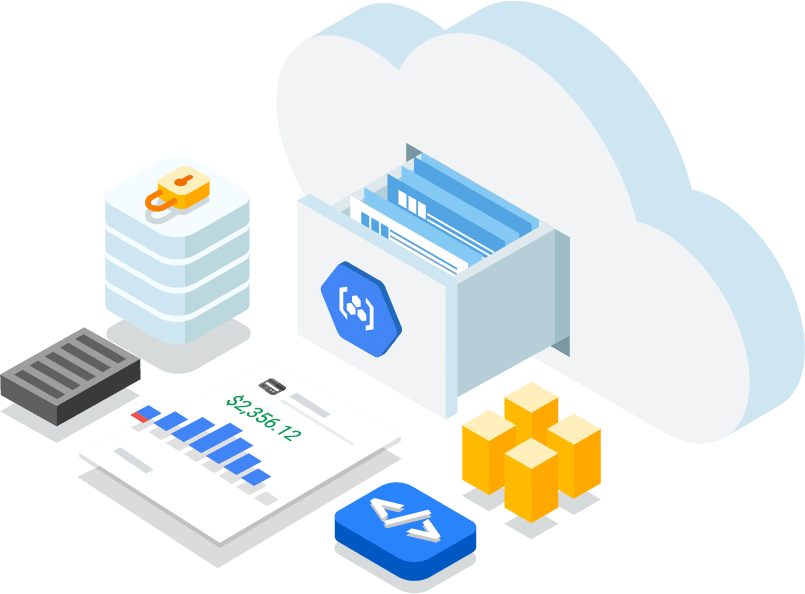Experimenting GitHub Container Registry
-
 Renjith Ravindranathan
Renjith Ravindranathan
- Cloud, Dev ops, Docker
- September 9, 2020

Recently GitHub announced public beta availability of their Container Registry and I thought I will give it a try. So in this article I will take you through the basic setup for pushing docker images to GitHub Container Registry and do a simple CI. GitHub Container Registry is free for public images (Public repos) and for private repos, its free during the beta phase. Please keep that in mind, once the beta goes to GA charges are applicable.
The Setup 1. First we need to generate PAT token from the User Settings -> Developer Settings. The PAT token will help you to authenticate with GitHub.
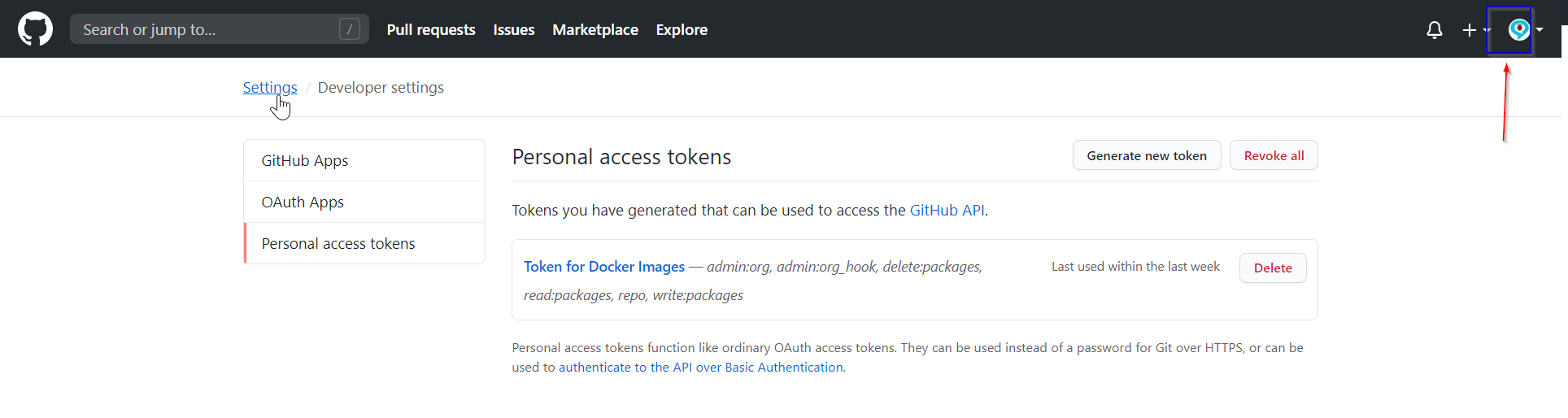 2. Assign the corrections permissions to the Token. You need below permission to push the image to the registry
2. Assign the corrections permissions to the Token. You need below permission to push the image to the registry read:packages write:packages delete:packages
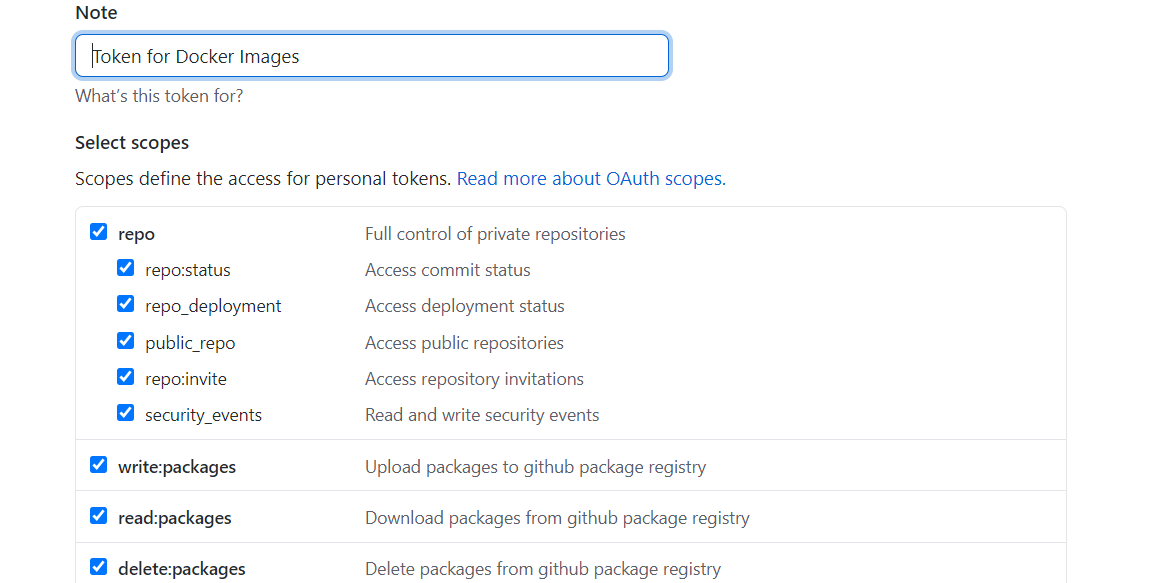 3. Save your PAT and it is recommended to store it in your environment variables in the machine
3. Save your PAT and it is recommended to store it in your environment variables in the machine $ export CR_PAT=YOUR_TOKEN First push to GitHub Container Registry 4. Login into GitHub Container Registry using below command in the machine $ echo $CR_PAT | docker login ghcr.io -u USERNAME --password-stdin 5. Build the docker image and tag with following name convention # docker build -t ghcr.io/OWNER/IMAGE_NAME:VERSION .docker build -t ghcr.io/mysticrenji/react-netcore:1.0 . 6. Push the image to the registry docker push ghcr.io/mysticrenji/react-netcore:1.0 7. Once you pushed the image, it will available in the packages section in GitHub Home Page
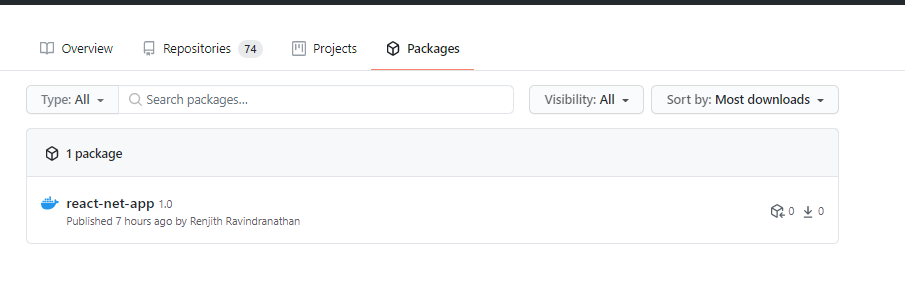 By default the images pushed to GitHub Container Registry will be in private mode by default. You may have to change it, if required. Putting everything together into CI Process GibHub Actions yml
By default the images pushed to GitHub Container Registry will be in private mode by default. You may have to change it, if required. Putting everything together into CI Process GibHub Actions yml
name: CIon:push:branches: [ master ]pull_request:branches: [ master ]jobs:build:runs-on: ubuntu-lateststeps:- uses: actions/checkout@v2- name: Docker Pushrun: |echo ${{ secrets.CR_PAT }} | docker login ghcr.io -u $GITHUB_ACTOR --password-stdindocker build . --tag ghcr.io/mysticrenji/react-netcore:$GITHUB_SHAdocker push ghcr.io/mysticrenji/react-netcore:$GITHUB_SHA
That’s all folks. Please try it and let me know your thoughts on this. Github Repo This article has been originally taken from my blog

Renjith Ravindranathan
A DevOps engineer by profession, dad, traveler and more interestingly to tweak around stuff inside memory constrained devices during spare time.
Note
Disclaimer: The views expressed and the content shared in all published articles on this website are solely those of the respective authors, and they do not necessarily reflect the views of the author’s employer or the techbeatly platform. We strive to ensure the accuracy and validity of the content published on our website. However, we cannot guarantee the absolute correctness or completeness of the information provided. It is the responsibility of the readers and users of this website to verify the accuracy and appropriateness of any information or opinions expressed within the articles. If you come across any content that you believe to be incorrect or invalid, please contact us immediately so that we can address the issue promptly.