
Okay, we all know Ansible installation is coming with default modules and you don’t need to download or configure any additional modules for normal cases, Yes batteries already included.
But, what if you need to achieve something with Ansible but a suitable module is not available ? No worries, you can write your own modules for local use; that’s the beauty of Ansible.
Also See all Community Supported Ansible Modules.
Before you start, just make sure you have searched the module library and confirmed nothing suitable for your special use.
So, how to add custom modules ?
You can write your own modules or copy modules from other people (if they have shared publicly). Here I am using the diff module by cytopia for demo purpose.
Learn more about developing a new Ansible Module.
You can add a local module in any of below locations as Ansible automatically loads all executable files found in those directories as modules.
- ~/.ansible/plugins/modules/
- /usr/share/ansible/plugins/modules/
- any directory in
ANSIBLE_LIBRARYenvironment variable
You can search and confirm the same by checking Ansible version, you can see the paths in ansible python module location line.
$ ansible --version
ansible 2.5.1
config file = /home/devops/ansible.cfg
configured module search path = [u'/home/devops/.ansible/plugins/modules', u'/usr/share/ansible/plugins/modules']
ansible python module location = /usr/lib/python2.7/dist-packages/ansible
executable location = /usr/bin/ansible
python version = 2.7.17 (default, Nov 7 2019, 10:07:09) [GCC 7.4.0]Aaah, I cannot find any modules there !
No need to worry, if you cannot see modules or no such path (/home/devops/.ansible/plugins/modules or /usr/share/ansible/plugins/modules) , as we told earlier those are default directories configured to search for modules.
You can find the path of existing modules using ansible-doc command as below.
$ ansible-doc -t module yum
> YUM (/usr/lib/python2.7/dist-packages/ansible/modules/packaging/os/yum.py)
Installs, upgrade, downgrades, removes, and lists packages and groups with the
`yum' package manager. This module only works on Python 2. If you require
Python 3 support see the [dnf] module.
.
.
<output removed>Okay, let us add our module
Now, I am downloading diff module from github (just clone the repo or download only diff.py from repo) and move diff.py to my own module path – /home/devops/.ansible/plugins/modules
$ git clone https://github.com/cytopia/ansible-module-diff
$ ls -l ansible-module-diff/
total 52
-rwxrwxr-x 1 devops devops 11128 Feb 3 10:58 diff.py
-rw-rw-r-- 1 devops devops 35059 Feb 3 10:58 LICENSE
-rw-rw-r-- 1 devops devops 2391 Feb 3 10:58 README.md
$ mkdir -p /home/devops/.ansible/plugins/modules
$ cp ansible-module-diff/diff.py /home/devops/.ansible/plugins/modules/Verify my module if its fetched by Ansible or not.
$ ansible-doc -t module diff
> DIFF (/home/devops/.ansible/plugins/modules/diff.py)
Diff compare a string, file or command output against a string file or command
output. Check mode is only supported when diffing strings or files, commands
will only be executed in actual run. More examples at
https://github.com/cytopia/ansible-module-diff
.
.
<removed>Success ! You can see module info and documentation.
Side Note
In some cases, you don’t want to share the custom module with everyone or wants to limit to some projects only.
- In that case you can keep the module inside a sub-directory –
library– in the same project directory. You can specify a module path in youransible.cfgfile.
[defaults]
...
library = ./library
...- Also you can restrict the module to use in some roles by keeping the module inside a sub-directory –
library– within that role directory.
Disclaimer:
The views expressed and the content shared in all published articles on this website are solely those of the respective authors, and they do not necessarily reflect the views of the author’s employer or the techbeatly platform. We strive to ensure the accuracy and validity of the content published on our website. However, we cannot guarantee the absolute correctness or completeness of the information provided. It is the responsibility of the readers and users of this website to verify the accuracy and appropriateness of any information or opinions expressed within the articles. If you come across any content that you believe to be incorrect or invalid, please contact us immediately so that we can address the issue promptly.
Tags:
Comments
2 Responses
Leave a Reply





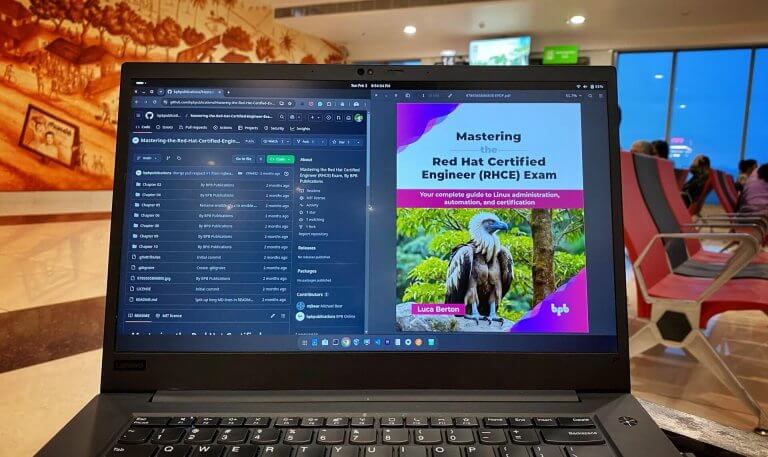
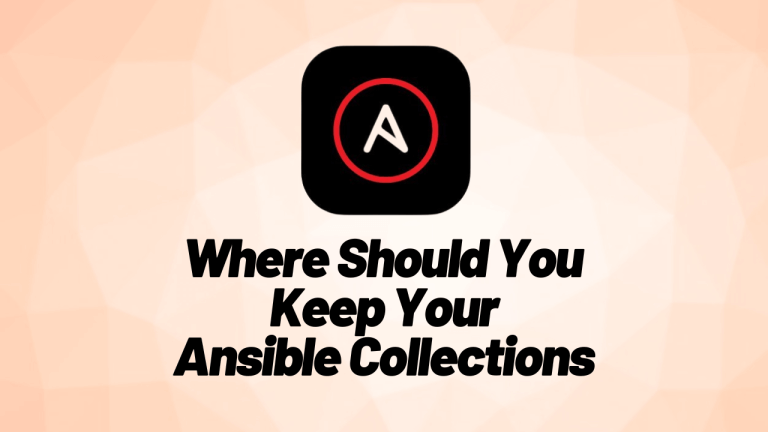
[…] How To Add Custom Modules In Ansible – February 3, 2020 […]
[…] Also Read : How to Add Custom modules in Ansible […]