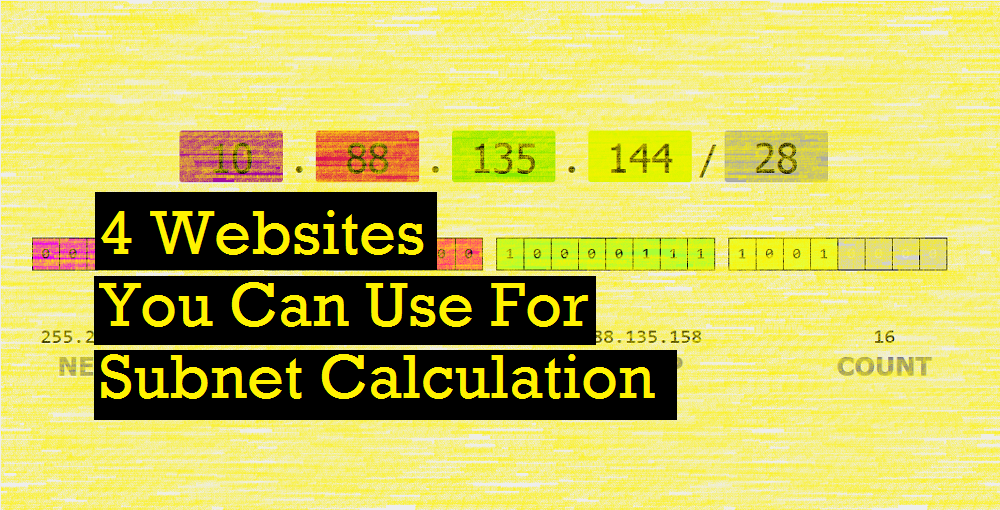How To Configure Minicom For Serial Console Connections
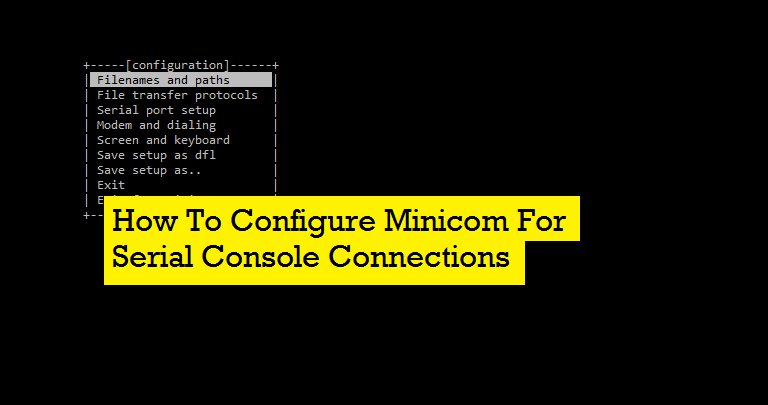
Those who work with infrastructure/server deployment knows how difficult it is to get a console for those devices having no display like switches, routers and a blade chassis/enclosure. Usually we use any console connection utilities like putty, minicom, RealTerm or cu. Here I am explaining how to configure minicom in linux for a console connection to Cisco Nexus 5K switch.
1. Install minicom
[root@techbeats ~]# yum install minicom -y
Loaded plugins: product-id, rhnplugin, search-disabled-repos, security, subscription-
: manager
This system is receiving updates from RHN Classic or RHN Satellite.
Setting up Install Process
Resolving Dependencies
--> Running transaction check
---> Package minicom.x86_64 0:2.3-6.1.el6 will be installed
--> Finished Dependency Resolution
Dependencies Resolved
========================================================================================
Package Arch Version Repository Size
========================================================================================
Installing:
minicom x86_64 2.3-6.1.el6 rhel6-x86_64-2016-2 246 k
Transaction Summary
========================================================================================
Install 1 Package(s)
Total download size: 246 k
Installed size: 806 k
Downloading Packages:
minicom-2.3-6.1.el6.x86_64.rpm | 246 kB 00:00
Running rpm_check_debug
Running Transaction Test
Transaction Test Succeeded
Running Transaction
Installing : minicom-2.3-6.1.el6.x86_64 1/1
Verifying : minicom-2.3-6.1.el6.x86_64 1/1
Installed:
minicom.x86_64 0:2.3-6.1.el6
Complete!
2. Check your Serial connection details
[root@techbeats ~]# dmesg | grep tty
console [tty0] enabled
serial8250: ttyS0 at I/O 0x3f8 (irq = 4) is a 16550A
serial8250: ttyS1 at I/O 0x2f8 (irq = 3) is a 16550A
00:09: ttyS0 at I/O 0x3f8 (irq = 4) is a 16550A
3. Set serial ports
[root@techbeats ~]# setserial -g /dev/ttyS[0123]
/dev/ttyS0, UART: 16550A, Port: 0x03f8, IRQ: 4
/dev/ttyS1, UART: 16550A, Port: 0x02f8, IRQ: 3
/dev/ttyS2, UART: unknown, Port: 0x03e8, IRQ: 4
/dev/ttyS3, UART: unknown, Port: 0x02e8, IRQ: 3
4. Configure port
[root@techbeats ~]# minicom -s
minicom: WARNING: configuration file not found, using defaults
then, you will get menu like below
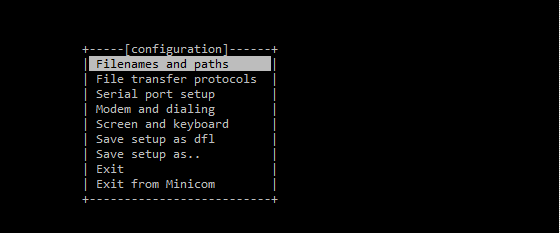
Configure settings as below.
Port : /dev/ttyS0
Bits per sec : 9600 Data bits : 8 Parity : none Stop bits : 1 Flow control : none
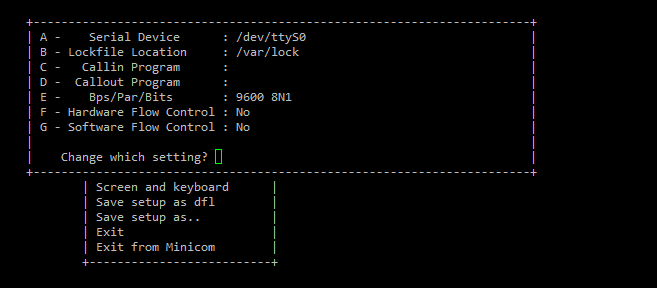
5. Connect to you Switch console
[root@techbeats ~]# minicom
Welcome to minicom 2.3
OPTIONS: I18n
Compiled on Dec 4 2009, 12:16:46.
Port /dev/ttyS0
Press CTRL-A Z for help on special keys
Password:
Login incorrect
==================================================================
WARNING :
==================================================================
AMSSW1002 login:
6. Exit from minicom console
To exit Minicom when in terminal mode press ‘Ctrl-A’ to get a message bar at the bottom of the terminal window and then press ‘X’.
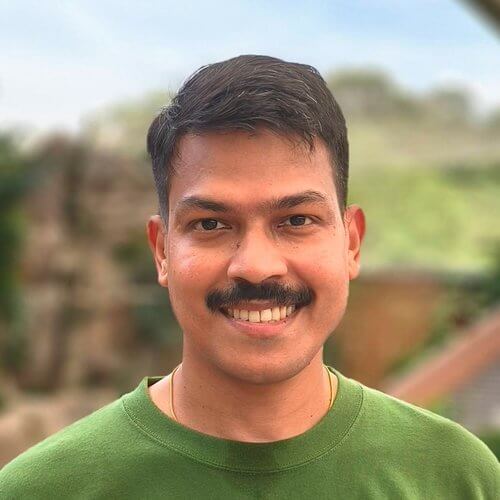
Gineesh Madapparambath
Gineesh Madapparambath is the founder of techbeatly. He is the co-author of The Kubernetes Bible, Second Edition and the author of Ansible for Real Life Automation. He has worked as a Systems Engineer, Automation Specialist, and content author. His primary focus is on Ansible Automation, Containerisation (OpenShift & Kubernetes), and Infrastructure as Code (Terraform). (Read more: iamgini.com)
Note
Disclaimer: The views expressed and the content shared in all published articles on this website are solely those of the respective authors, and they do not necessarily reflect the views of the author’s employer or the techbeatly platform. We strive to ensure the accuracy and validity of the content published on our website. However, we cannot guarantee the absolute correctness or completeness of the information provided. It is the responsibility of the readers and users of this website to verify the accuracy and appropriateness of any information or opinions expressed within the articles. If you come across any content that you believe to be incorrect or invalid, please contact us immediately so that we can address the issue promptly.