
Best Tools for VM Backup to Prevent Any Service Interruption or Severe Financial Loss
For businesses to reduce their downtime and dramatically simplify protecting their mission-critical VMware instances, the utilization of a proper VM backup is what they need to prevent any unwanted situation of losing their crucial data.
The number of maximum concurrent VM backup operations is automatically calculated based on available system resources, providing an optimized user experience.
As service protection for VMware virtual machine Backup, i.e., a Service or Disaster Recovery as a Service for your entire VMware estate in the cloud, companies should bear in mind that the following is what they need:
- Backup on-premises and cloud on request
- Automatic cloud switching – easy recovery and rollback
- Unified management of SaaS and on-premium deployments
How to choose your VM backup software properly
Before delving into your options, let’s first determine how to choose a virtual machine backup software. Many cloud vendors offer backup services because it is a simple but essential case for any business.
Small to medium-sized companies that do not need the capabilities offered by more powerful VM backup tools may be able to get away with a free plan option. If you need a virtual machine backup and recovery strategy that can accomplish a variety of related tasks, there are two ways you can go about it.
Some of these solutions require additional tools to cover all the basics, which means paying for more products and managing multiple devices. Yet, large businesses that need to address complex VM configurations should choose company or professional versions of backup software.
The alternative is to use the unique, comprehensive software product for VM backups, ready out of the box. VMware virtual machines back up an entire virtual machine, as backup operations of the VMware VM backups can be provided by a backup agent.
Every business worldwide should consider reducing VMware backup windows operating systems. The backup process of VMware backup needs to be a data protection solution for VMware vSphere virtual machines. The recovery time objectives (RTO) can dramatically reduce on-premises storage footprint by directly backing up VMware virtual machines.
VMware backups for data protection of the VMware VMs are the ultimate goal for any company that strives for the successful recovery of their virtual machines.
Best VM backup tools to prevent any service interruption or severe financial loss
When backup applications make incremental backups, opening the VMDK parent blocks can change the tracking file to request change tracking information. VMware tools of the backup server for the guest operating system grant data protection with a backup agent installed.
The backup data process for VMware vSphere virtual machines requires an instant recovery since continuous data protection is required in virtual environments.
Data protection solutions can be found in the following VM backup software solutions:
Veeam
Veeam is a thorough backup and recovery solution for VMware environments. Allows you to make replicas, save recordings, and make complete or broadened VMware backups.
With Veeam, you can quickly achieve fast, flexible, and reliable backup with the ability to archive and restore the most critical workloads of the enterprise.
Altaro
Altaro VM Backup allows users to back up, replicate, and restore Hyper-V and VMware virtual machines. It is robust, easy to use, and backed by support for world-class users 24/7.
It is one of the best-priced products on the market and can be set up in less than 15 minutes, with an easy-to-use interface. Moreover, the virtual machine backup process is completely safe.
N-ABLE
Backup and Restore N-ABLE is a unified cloud-based backup service for physical and virtual servers, robust enough and confidential enough to handle even large machines and applications.
N-ABLE is a fast backup and fast recovery with built-in compression and deduplication and, with its simplicity, eliminates manual checking.
Nakivo
Nakivo backup and replication service is a stable VM backup solution that lets us back up virtual machines faster and recover VMs in minutes, which is extremely helpful to keep our business operations available.
Vembu
Vembu BDR is a unique selection of software solutions developed to provide organizations with disaster and recovery requirements. It enables companies to keep their data safe and secure, whether stored in a virtual or physical environment.
The additional tools that come with the system are created to allow users to secure their data.
Iperius
Iperius Backup is a comprehensive and efficient backup software for VMware ESXi, ESXi Free, and vCenter. It is invented for all companies that need to back up their virtualized environments at a low cost and exceptional reliability.
Compared to other VM backup solutions, Iperius has features that make it a unique product for backing up and restoring ESXi virtual machines.
MSP360
MSP360 is a data backup solution for managed service providers and IT departments that require centralized job management, monitoring, reporting, and licensing control.
Allows you to use AWS, Microsoft Azure, Google Cloud, B2, and Wasabi cloud storage to generate more revenue and margins and make your customers happy.
Conclusion
Virtual machines are becoming more common in modern computer systems. Large amounts of data or functionality may be lost if the virtual machine or virtual machine collection has a problem.
If you have a virtual machine storage array and it fails, it will lead to malfunctions of all your virtual machines. When that occurs, there is a significant chance that you may lose some of your data, especially if you are luckless to fall victim to malware or a different attack at that time.
It is important to have the right strategies and configurations for managing and monitoring your virtual machines. If you have a proper VM backup, you can sleep well at night without worrying that your critical data could end up in the wrong hands.
Disclaimer:
The views expressed and the content shared in all published articles on this website are solely those of the respective authors, and they do not necessarily reflect the views of the author’s employer or the techbeatly platform. We strive to ensure the accuracy and validity of the content published on our website. However, we cannot guarantee the absolute correctness or completeness of the information provided. It is the responsibility of the readers and users of this website to verify the accuracy and appropriateness of any information or opinions expressed within the articles. If you come across any content that you believe to be incorrect or invalid, please contact us immediately so that we can address the issue promptly.
Tags:
Comments

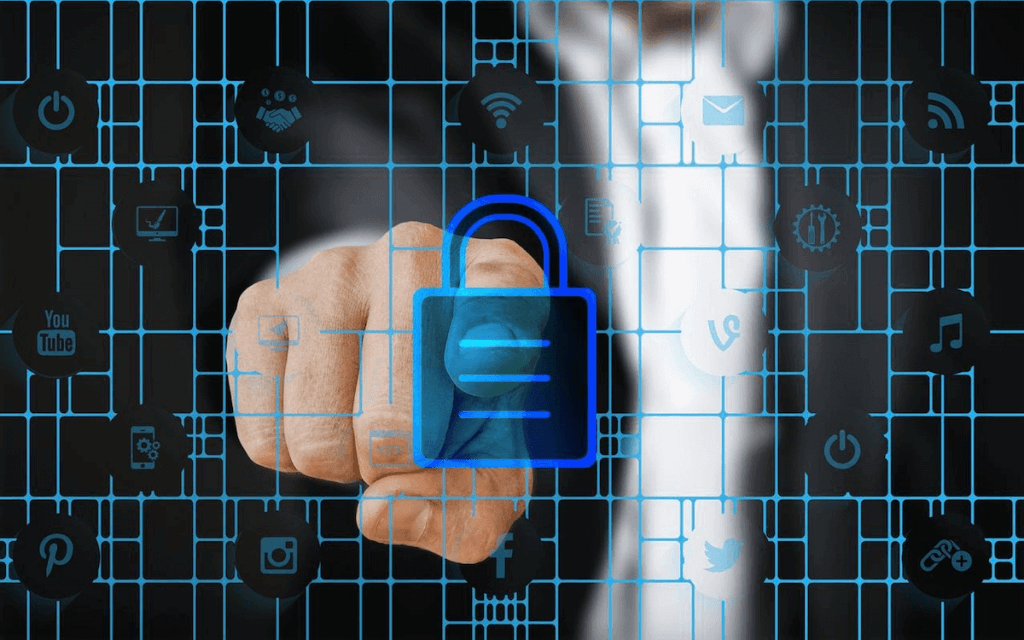





Leave a Reply