
Ansible’s reputation as a Linux automation powerhouse is well-deserved. But a common misconception lingers: is Ansible strictly for Linux environments? The answer? Absolutely not!
While Ansible itself doesn’t run natively on Windows, its magic lies in its ability to orchestrate tasks across a wide range of platforms. That includes your Windows servers and desktops, alongside network devices, firewalls, cloud infrastructure, containers, and more. This opens the door to managing your entire IT landscape with a single, powerful tool, streamlining processes, boosting efficiency, and minimizing human error. So, if you’re looking to automate Windows management or explore Ansible’s broader capabilities, keep reading – you might be surprised!
This is a collection of articles and references about Windows automation using Ansible, published in techbeatly and other platforms.
Do you know, you have more than 80 Windows modules available from the Ansible Community?
Ansible talks to Windows
Unlike SSH for Linux machines, Ansible uses Windows PowerShell remoting to automate Windows. Ansible uses the WinRM (Windows Remote Management) protocol which is Microsoft’s built-in HTTP-based remote management technology.
The following matrix is a high level overview of the authentication options:
| Option | Local Accounts | Active Directory Accounts | Credential Delegation | HTTP Encryption |
|---|---|---|---|---|
| Basic | Yes | No | No | No |
| Certificate | Yes | No | No | No |
| Kerberos | No | Yes | Yes | Yes |
| NTLM | Yes | Yes | No | Yes |
| CredSSP | Yes | Yes | Yes | Yes |
Refer to Windows Remote Management to learn more.
Configuring Windows Machine
The first step is to configure your Windows machine to be managed by Ansible. Follow below guides to configure the Windows system with and without SSL methods.
- Configure Your Windows Host to be Managed by Ansible
- How to open WinRM ports in the Windows firewall
- Ansible Windows Management using HTTPS and SSL
Windows Automation Use Cases
(In progress, please share your Windows use cases via email : [email protected])
- Software deployment
- Windows update
- Windows configuration changes
Do you want to learn more about Ansible practical use cases? Check the latest book from the author as follows. Available on Packt and Amazon.
Appendix
- Windows Remote Management
- Automating Microsoft Windows with Ansible (Red Hat)
- Ansible and Windows (Ansible)
- 10 ways to automate Microsoft Windows with Red Hat Ansible Automation Platform (Ansible eBook)
- Automate Windows Environments with Ansible (Slides from Boston Event)
- Using Ansible and Windows (Ansible documentation)
- Setting up a Windows Host (Ansible documentation)
- Automating mixed Red Hat Enterprise Linux and Windows Environments (Ansible blog)
- Windows Package Management (Ansible Blog)
- Making the double hop on Windows with Red Hat Ansible Automation Platform
- The Windows enterprise in an Ansible galaxy
- Using Kerberos for Windows in Ansible Automation Platform 2
- User Authentication with Kerberos
Disclaimer:
The views expressed and the content shared in all published articles on this website are solely those of the respective authors, and they do not necessarily reflect the views of the author’s employer or the techbeatly platform. We strive to ensure the accuracy and validity of the content published on our website. However, we cannot guarantee the absolute correctness or completeness of the information provided. It is the responsibility of the readers and users of this website to verify the accuracy and appropriateness of any information or opinions expressed within the articles. If you come across any content that you believe to be incorrect or invalid, please contact us immediately so that we can address the issue promptly.
Tags:
Comments

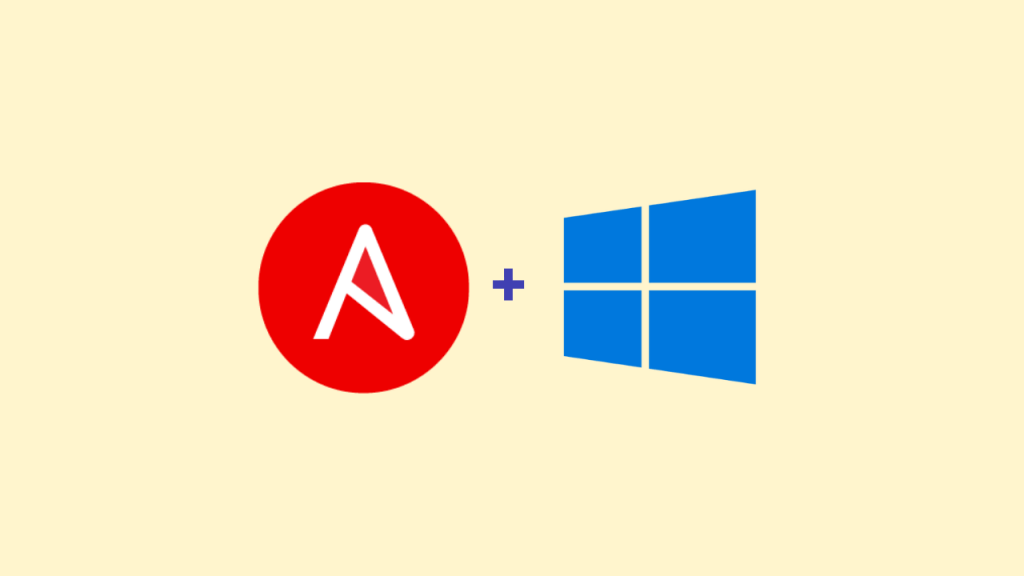
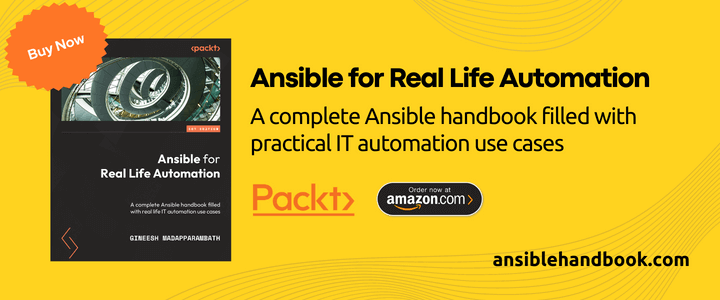





Leave a Reply